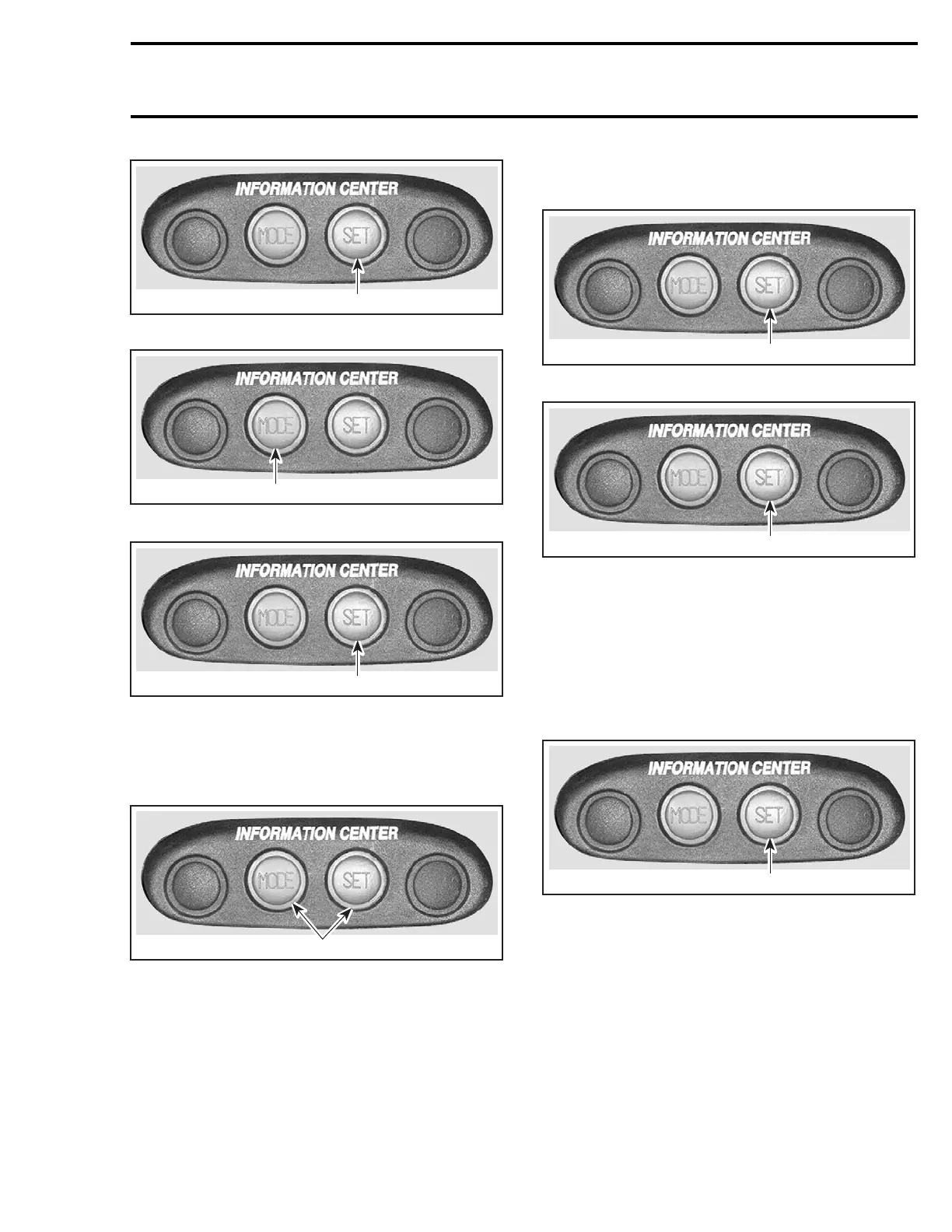Section 12 ELECTRICAL SYSTEM
Subsection 04 (INSTRUMENTS AND ACCESSORIES)
F00L2BC
1
1. Press and hold for 2 seconds
F00L2BB
1
1. Repeatedly press
F00L2BC
1
1. Press to end
English/Metric System
Allows to display the units in the metric system or
in the SAE English system.
F00L2BD
1
1. Press TOGETHER and hold for 2 seconds
Chronometer
While in the chronometer mode:
F00L2BC
1
1. Press to start or stop chronometer
F00L2BC
1
1. Press and hold for 2 seconds to reset
Chronometer is reset every time engine is turned
off.
Maintenance Information
When the watercraft is due for a maintenance in-
spection, the message MAINT will blink.
To clear the warning message while it is blinking:
F00L2BC
1
1. Press and hold for 2 seconds to reset
NOTE: If maintenance message (MAINT) contin-
ues to blink, it indicates a fault with the fuel injec-
tion system on DI models. Refer to DIAGNOSTIC
PROCEDURES section.
smr2004-Complete Line Up 595
