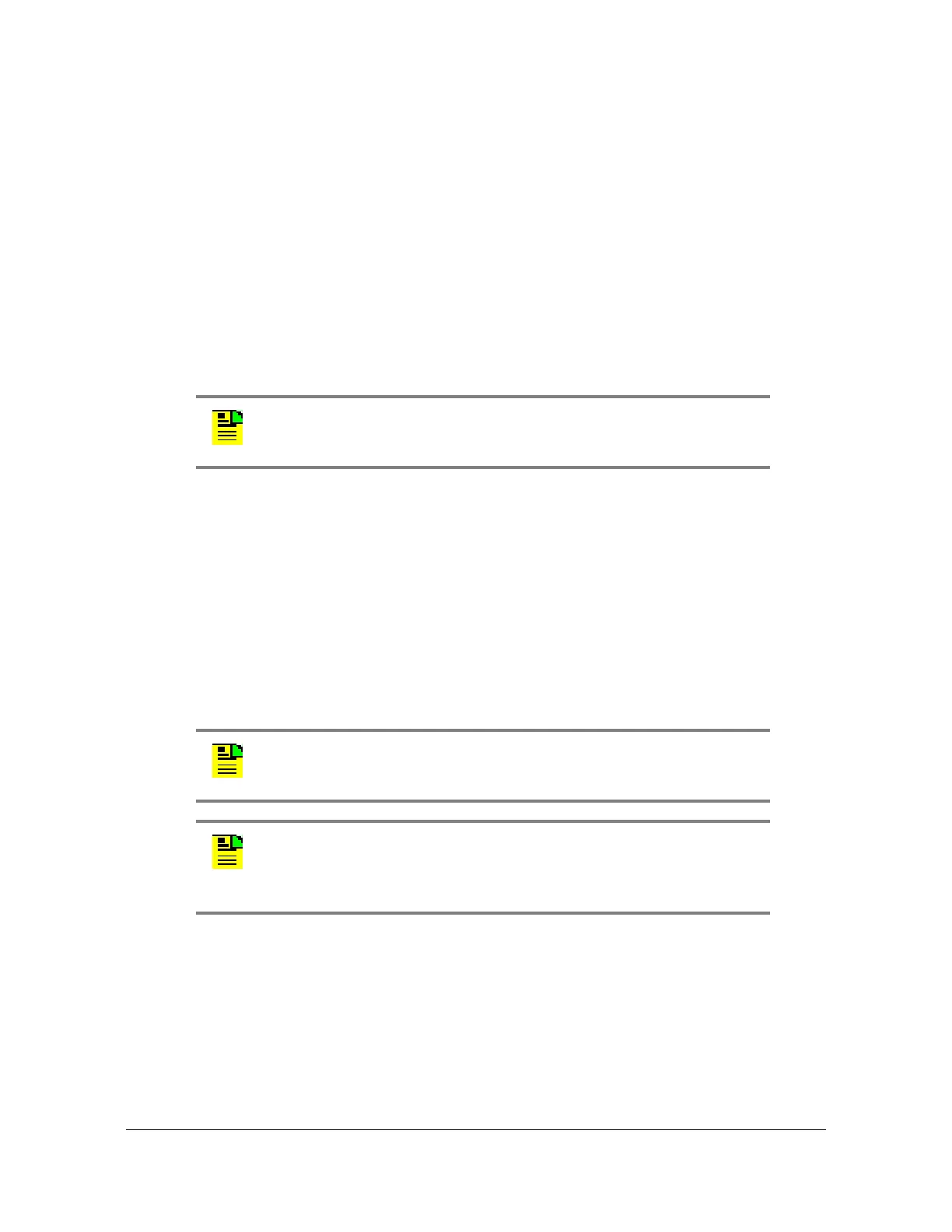178 TimeProvider 2300/2700 User’s Guide 098-00564-000 Revision A3 – July, 2013
Chapter 3
TimeProvider 2300/2700 CLI Command Set
set vlan config eth2 delete non-fixed vlan-id <vlan-id>
To provision the state of the fixed VLAN for the specified index on the specified
port:
set vlan config eth2 state index <1-16> {enable | disable}
To provision the state of the non-fixed VLAN for the specified VLAN ID on the
specified port:
set vlan config eth2 state non-fixed vlan-id <vlan-id>
{enable | disable}
Use set ip state <port> restart after modifying VLAN configuration using the
command “.
set vlan-config modify...”.
Range: Index = 1 16 (for default)
vlan-id = 2 4094
priority = 0 7
Default: No VLAN configured
Example 1 PTP Server Port:
To Enable the VLAN mode on PTP server port ETH2:
TP2700> set vlan mode eth1 enable
Example 2
PTP Server Port:
To add a fixed VLAN on PTP server port ETH2 with VLAN ID = 25, Index=3,
Priority=0, where the IP address= 192.168.1.5 Netmask=255.255.255.0, and
Gateway=192.168.1.1:
TP2700> set vlan-config eth2 add index 3 vlan-id 25 priority
0 ipv4 address 192.168.1.5 netmask 255.255.255.0 gateway
192.168.1.1
Note: Each VLAN must be configured on a separate network/subnet.
Note: Wait 30 seconds after executing the command "set vlan mode
ethx" before issuing the next command.
Note: To Enable the VLAN mode for a port, at least one VLAN
(indexed or non-fixed) must be already be configured and Enabled on
the VLAN for that port. See the set vlan config ethx state
command.
