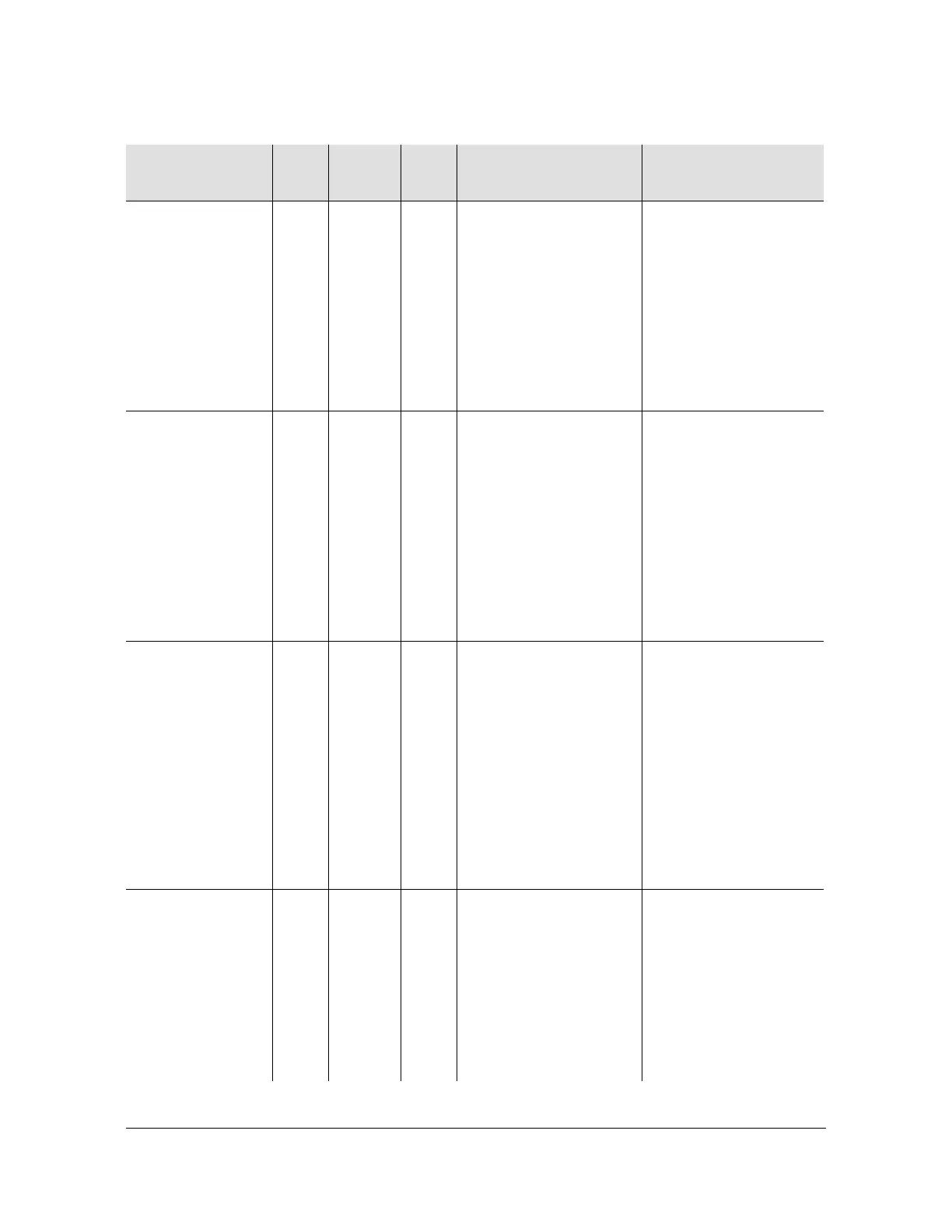098-00564-000 Revision A3 – July, 2013 TimeProvider 2300/2700 User’s Guide 283
Appendix A System Messages
System Notification Messages
Ethernet port link
down
111 Minor No Ethernet port ETH# link
down
Ethernet port link down
cleared
Check cable.
Check the box the
interface is
connected to.
Check
Auto-negotiation.
No action required
Excessive traffic on
port ETH{1|2}
112 Minor No Excessive traffic on port
ETH#
Excessive traffic cleared
on Ethernet port
Check traffic level on
network
Check for intrusion
attempts.
Check broadcast
traffic.
(See Footnote 1)
No action required
Unsupported SFP
on ETH{1|2}
113 Minor No Unsupported SFP on
ETH#
Unsupported SFP cleared
on Ethernet port
Copper SFP's are
not supported and
will generate this
alarm.
Replace SFP with
Symmetricom-
approved optical
SFP listed in User
Guide
No action required
Power out of range 131 Critical No +1.2V out of range
(1.0)/-5.0V out of range
(#V)/
Power out of range
cleared
If alarm persists
power cycle/reboot
Call SGS support if it
persists after
reboot/power cycle.
No action required
Table A-1. System Notification Messages (Continued)
Description
Event
ID
Msg
Level
Trans-
itory
MsgText Corrective Action
