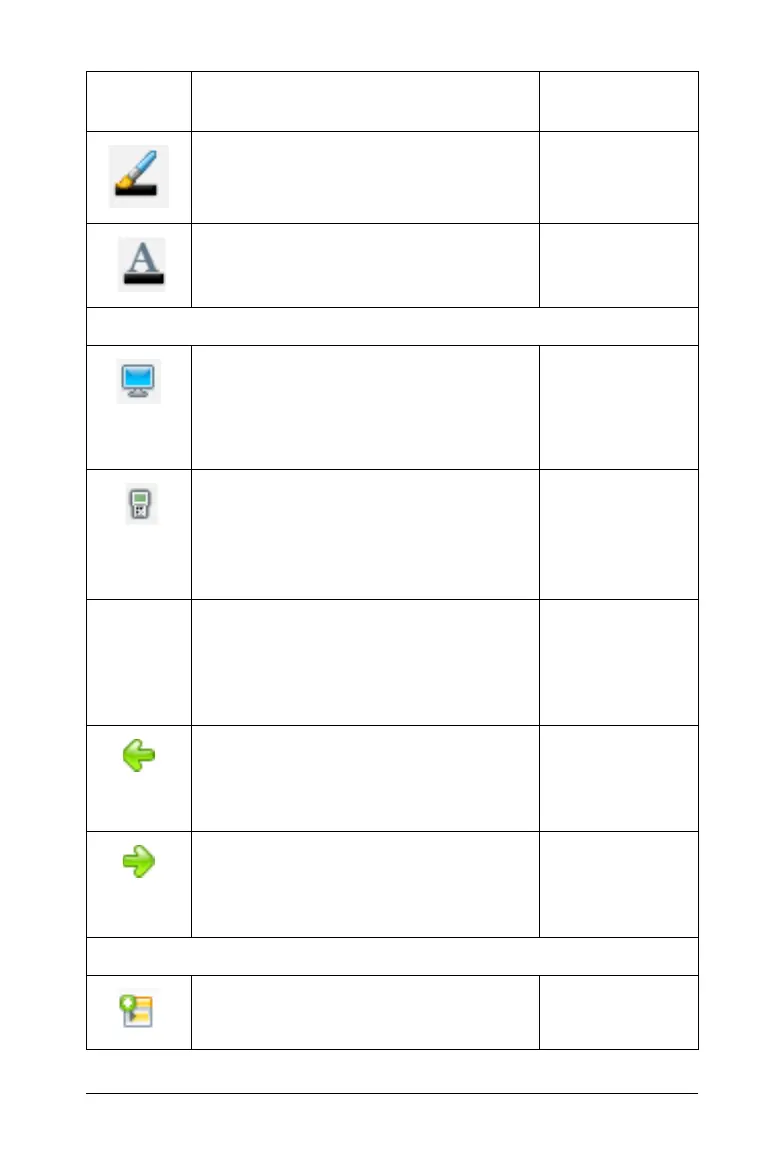Using the Documents Workspace 111
Line - Change the color of a line.
Tex t - Change the color of selected
text.
View
Computer - View document in
Computer mode.
Windows®:
Alt +Shift+C
Macintosh®:
option + Shift
+C
Handheld - View document in
Handheld mode.
Windows®:
Alt +Shift+H
Macintosh®:
option + Shift
+H
Scaling/Boldness - In Handheld mode,
adjust the document size to 100%,
150%, or 200%. In Computer mode,
adjust the thickenss of text and lines
to Normal, Bold, or Extra Bold.
Previous Page - Navigate back one
page in the document.
Windows®:
Ctrl +
!
Macintosh®:
option +
!
Next Page - Navigate forward one
page in the document.
Windows®:
Ctrl +
"
Macintosh®:
option +
"
Insert
Problem - Add a problem to a
document.
Toolbar
icon
Menu option and what you can do Keyboard
shortcut
