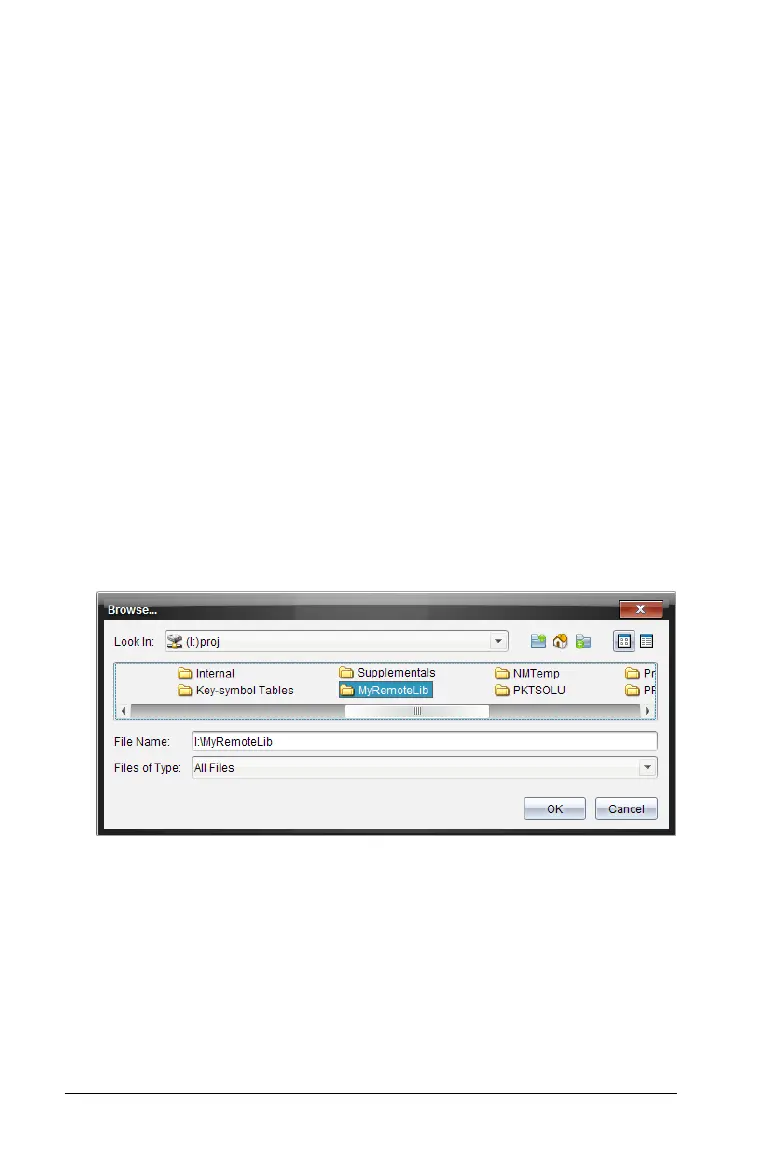670 Libraries
– Macintosh®: Copy the file to your designated library folder. The
default location is
Documents/TI-Nspire/MyLib.
– Handheld: Connect the handheld to your computer, open the
TI-Nspire™ Computer Link Software, and copy the library file to
the handheld’s MyLib folder.
4. Activate the new library objects.
– From the TI-Nspire™ Software
Too l s menu, select Refresh
Libraries
.
Handheld: Press /b, and select Refresh Libraries.
Changing the library folder location (computer
only)
You can change the location of the designated library folder from the
default MyLib folder to any folder on your local drive or network.
1. On the
File menu, select Settings > Keypad Options.
(For TI-Nspire™ Teacher Software, click File > Settings >
SmartView Options
.)
2. In the Options dialog box, click Browse, and then navigate to the
folder that you want to designate.
3. Select the folder, and then click
OK.
4. In the Options dialog box, click
OK to change to the selected folder.
Notes:
• Changing the designated folder does not automatically move the
library documents to the new folder. To make the objects in your
library documents accessible, you must move the documents into the
new folder and then refresh the libraries.
