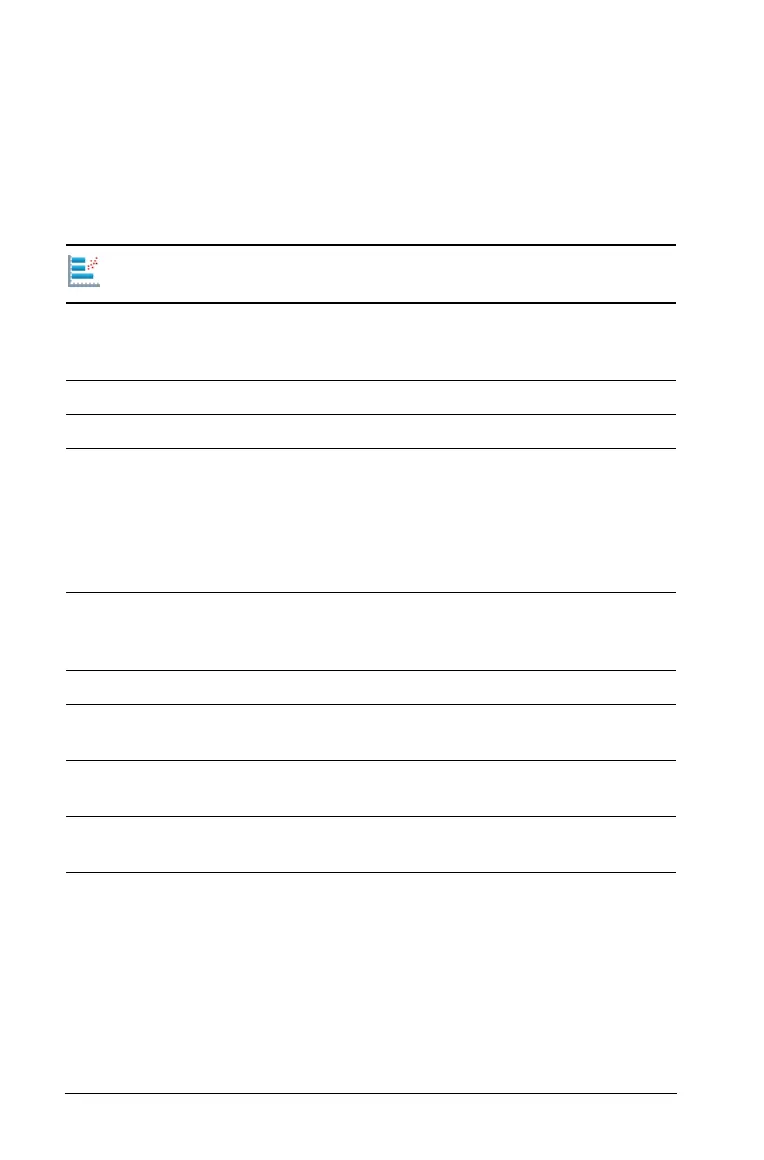592 Using Data & Statistics
Data & Statistics menu
The Data & Statistics menu provides tools to graph and explore data, to
modify data representations by using different plots, and to perform and
plot statistical analyses.
Handheld: Press
b to open the Tools menu.
Plot type
Dot Plot Depicts data in a dot plot. This is the
default plot type for a single numeric
variable.
Box Plot Displays data in a box plot.
Histogram Displays data in a histogram.
Normal Probability
Plot
Displays data in a normal probability plot.
Data is grouped against the z-value that
corresponds to its quartile/normal score.
This plot type is useful for checking for
normality and determining the
appropriateness of a normal model.
Scatter Plot Displays data in scatter plot form. This is
the default plot type for two numeric
variables.
X-Y Line Plot Displays data as an x-y line plot.
Dot Chart Displays data in a dot chart. This is the
default plot type for categorical data.
Bar Chart Displays vertical or horizontal bars to
represent cases in categories of data.
Pie Chart Displays a circle with segments to represent
the cases in each category of data.
