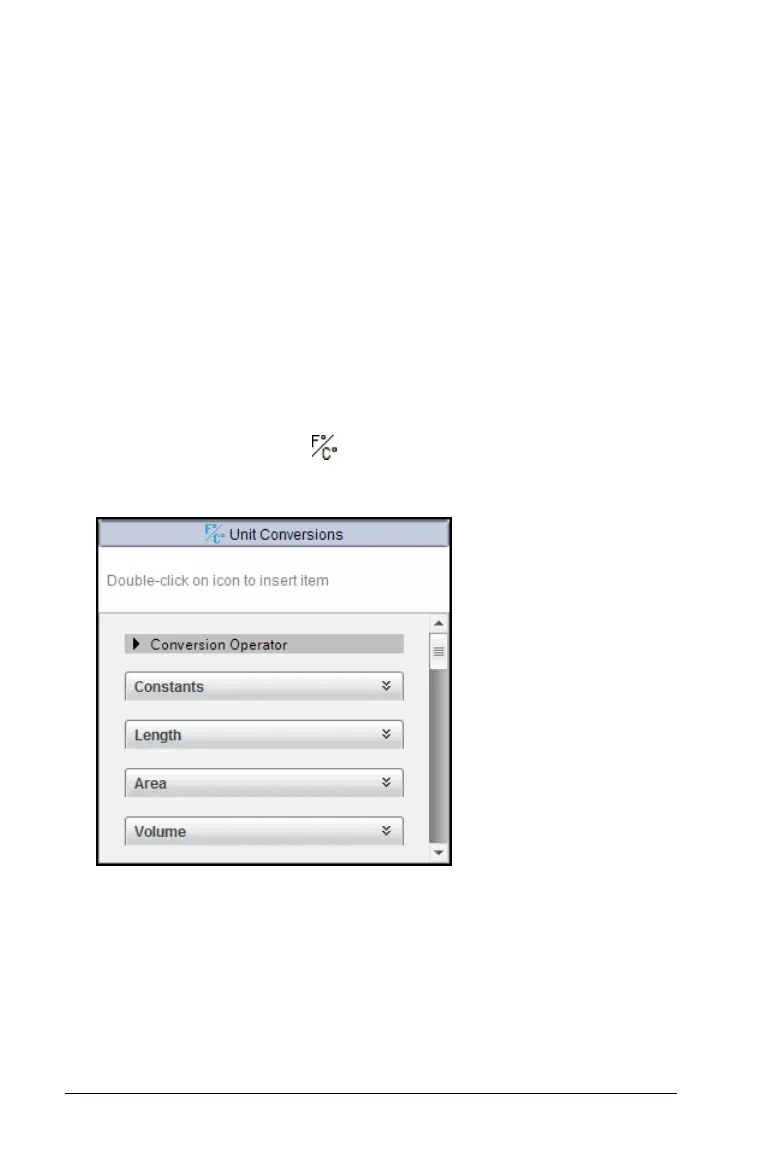412 Calculator
CAS: Working with measurement units
A list of pre-defined constants and measurement units is available in the
Catalog. You can also create your own units.
Note: If you know a unit’s name, you can type the unit directly. For
example, you can type _qt to specify quarts. To type the underscore
symbol on the handheld, press
/_.
CAS: Converting between measurement units
You can convert a value between any two units within the same category
(such as length).
Example: Using the Catalog, convert 12 meters to feet. The desired
expression is 12
·_m¢_ft.
1. Type 12 on the entry line.
2. On the
Utilities tab, click to display the unit conversions.
Handheld: Press k 3.
3. Select the
Length category to expand the list of pre-defined length
units.
Handheld: Scroll to the
Length category, and press ·.
4. Scroll to
meter.
Handheld: Scroll to _m (noting the meter hint in the Help window).