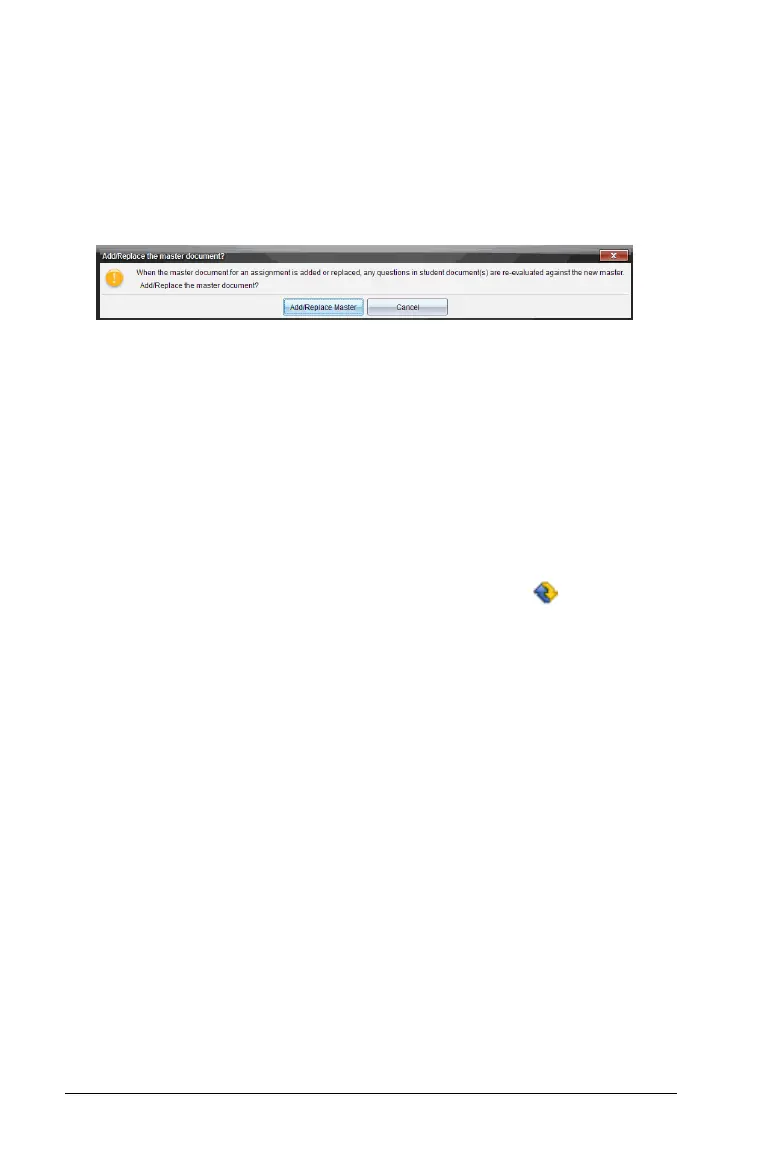374 Using the Portfolio Workspace
2. Click File > Add Master Document.
The software opens a window to choose a file.
3. Navigate to the .tns file you want to use as the new Master Document
and click Open.
The software displays a message warning that replacing the Master
Document will cause the software to reevlaute the student scores.
4. Click
Add/Replace Master to assign the new Master Document, or
click Cancel to cancel the action.
Redistributing a Portfolio item
Redistributing a file to the class is a useful way to return graded
assignments. It is also useful if you clear the students’ handhelds (for
example, before a test) and later want to return assignments for
additional work. Class must be in session to redistribute a file.
1. Select the item you want to redistribute.
2. Right-click and select
Redistribute to Class, or click .
The system sends the file to each student logged onto the TI-Nspire™
Navigator™ network.
Collecting missing files from students
There may be times when you store a set of student files to the Portfolio
workspace and the collection is incomplete because not all students were
present, had the file ready for collection, or were not logged on. Class
must be in session to collect a file.
1. Select an individual file, or click a file icon on the Column Actions row
to select all files in that column.
Note: You can collect only one column of files at a time.
2. Select
Collect Missing.
3. Missing files are collected from those students who are logged onto
the network and whose files were not initially collected.
