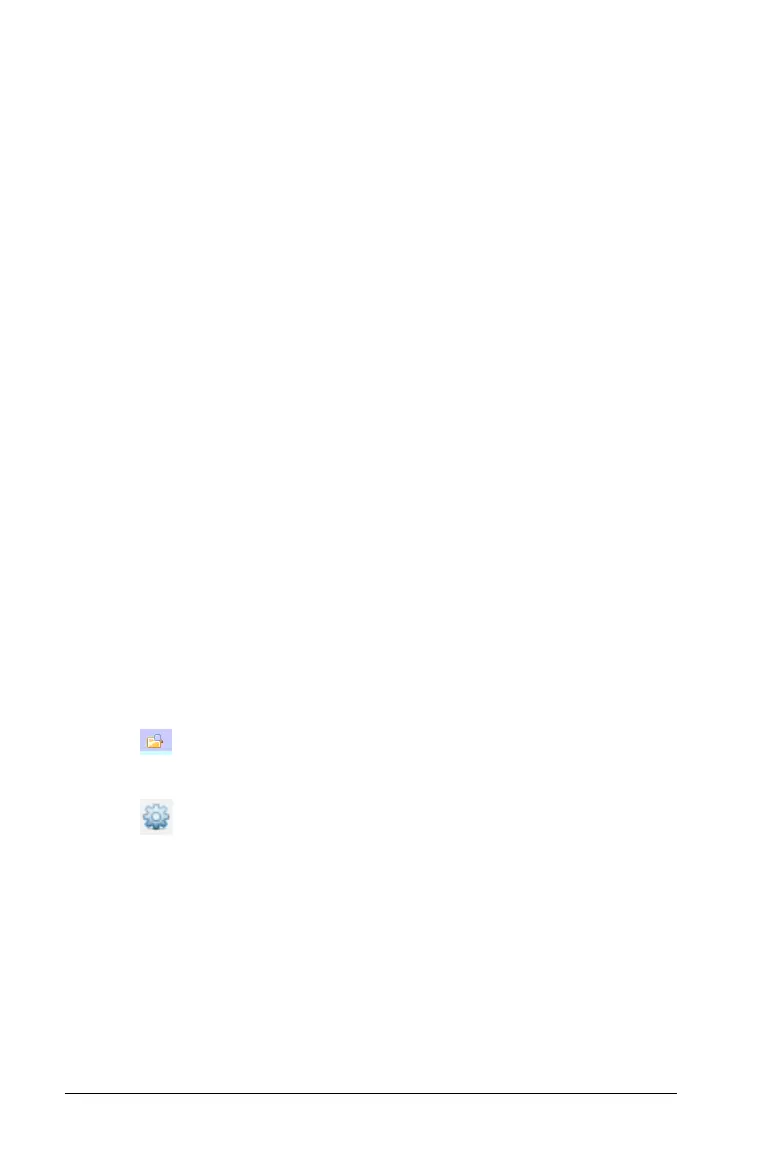100 Using the Documents Workspace
1. From the Content Explorer, navigate to the file you want to send to
the handheld.
2. Click the file to select it.
3. Select File >Save to Handheld to open the Save to Handheld
window.
Working with Lesson Bundles
Many lessons or activities contain multiple files. For example, teachers
usually have a teacher version of a file, a student version, assessments,
and sometimes supporting files. A lesson bundle is a container that
enables teachers to group all files needed for a lesson together. In the
Documents workspace, you can view, edit, demonstrate, and save
updates to .tns files in a lesson bundle. You can use lesson bundles to:
• Add any type of file (for example, .tns, .tnsp, .doc, .pdf, .ppt) to a
lesson bundle. You can send lesson bundles to connected handhelds;
however, only the .tns files are sent to the handheld.
• View all the files in a lesson bundle using the TI-Nspire™ Software.
• Group all files associated with one lesson in one place.
• E-mail one lesson bundle file to teachers or students instead of
looking for and attaching multiple files.
In the Documents workspace, options for working with lesson bundles
are in the Content Explorer.
Creating a new lesson bundle
Complete the following steps to create a new lesson bundle.
1. Click in the Documents Toolbox panel to open the Content
Explorer.
2. Click to open the drop-down menu, then select
New Lesson
Bundle.
The new lesson bundle file is created and placed in your list of files.
3. Type a name for your lesson bundle and press Enter to save the file.
Adding files to a lesson bundle
By default, lesson bundles are empty when created. Use any of the
following methods to add files to a lesson bundle:
• "Drag and drop" any file into a selected lesson bundle. This method
moves the file to the lesson bundle. If you delete the lesson bundle,
