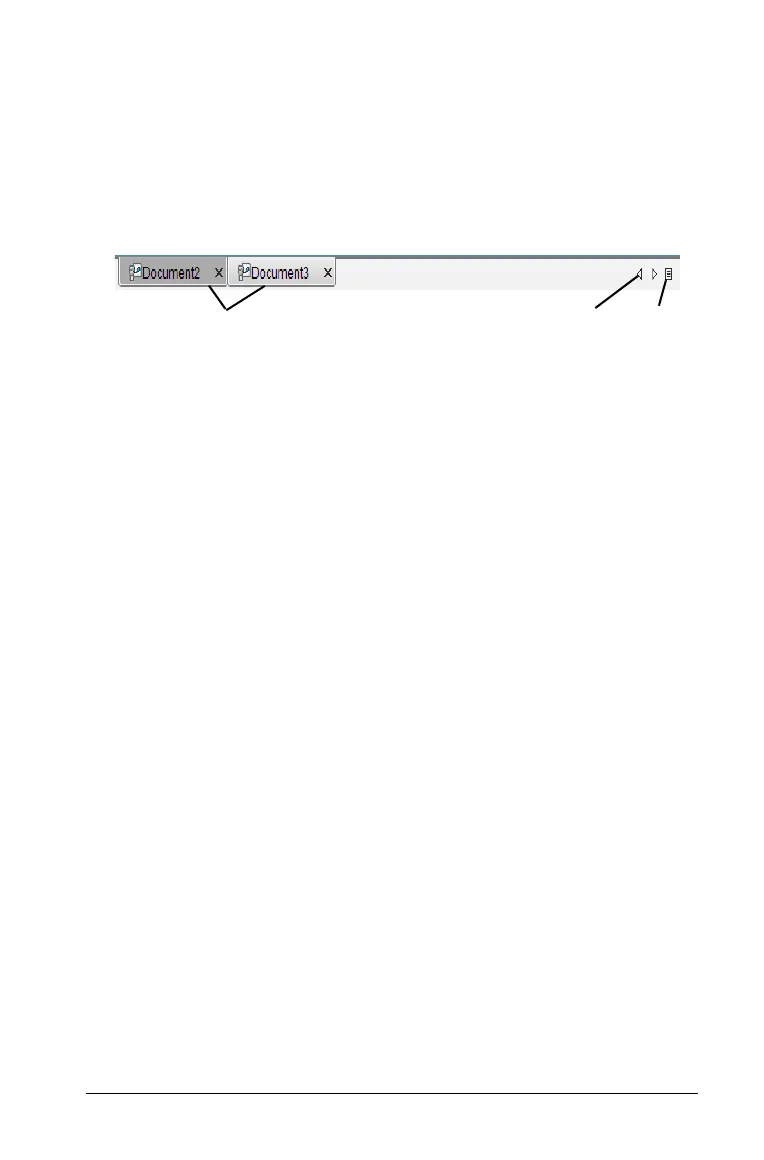Working with TI-Nspire™ documents 127
Working with multiple documents
When multiple documents are open, all document names are listed in
tabs at the bottom of the work area. Only one document is active at a
time, and only the active document is affected by commands from menus
or tools. You can also show thumbnail views of all open documents in the
workspace. To show thumbnails, select
Window > Show Documents in
Tiles
.
To switch between documents:
Working with multiple documents in tiled view
When multiple documents are open, you can view thumbnails of the
documents in the workspace. To change the view:
` Select
Window > Show Documents in Tiles. Open documents are
shown as thumbnails in the workspace and the scroll bar become
active.
À
Click the tab to show a document in the work space. This
document becomes the active document. If the Show
Documents in Tiles view is open, these tabs are not shown.
Á
Use the right and left arrows to scroll through the list of
documents. These arrows are active only when there are too
many documents to fit in the window.
Â
Click the Show List icon to list all open documents. This is
useful when you have a large number of documents open and
documents names on the tabs may be truncated.
À
Á
Â