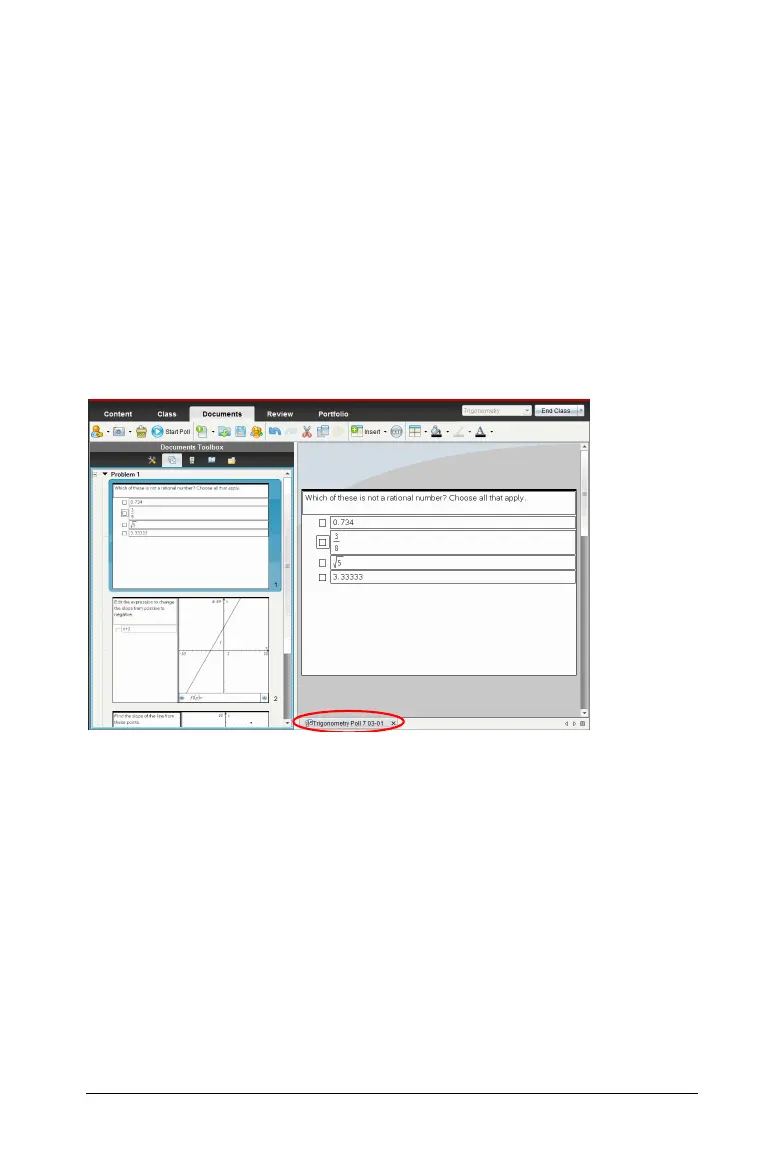Polling students 315
Polling students
The Quick Poll tool in the TI-Nspire™ Navigator™ Teacher Software lets
you “poll” your students. A poll is a survey you send to your students that
they immediately receive on their handhelds. After your students receive
the poll, they can send their responses back to your computer. As you
receive your students’ responses, you can use the Review workspace to
review the responses. This section contains information you need to
know to use the Quick Poll tool in your class.
Quick Poll is available from all workspaces. When you open the Quick
Poll tool, the software automatically changes to the Documents
workspace. All Quick Polls for one class session are contained in one tab
in the Documents workspace.
Note: A new tab is started when a poll exceeds 15 questions, or when
you start a new class session.
When you start the poll, the software automatically changes to the
Review workspace. You can start and stop the poll from either
workspace, and switch workspaces while a poll is in progress.
You can send the following types of questions:
• Multiple Choice
– Custom
–ABCD
– True/False
–Yes/No
