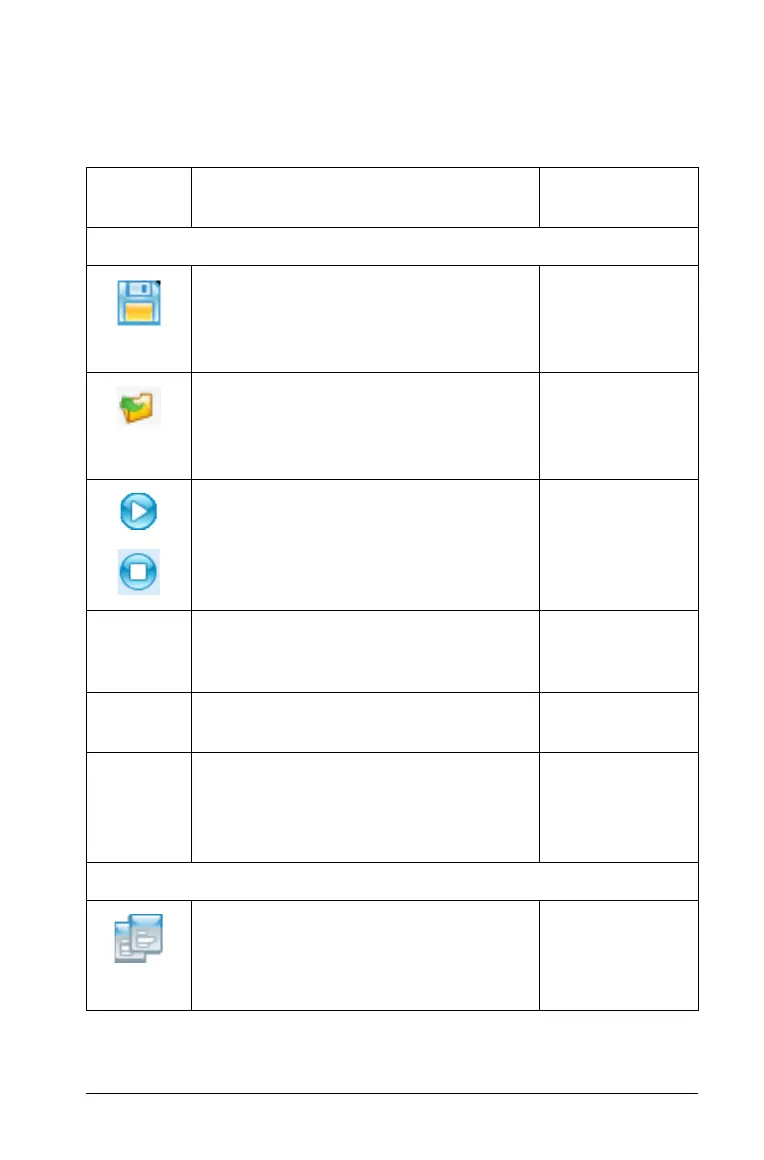Using the Review Workspace 355
Using menus and toolbar icons
The menu items for the Review Workspace are listed in the following
table, as well as the corresponding toolbar icon and keyboard shortcut
Toolbar
icon
Menu option and what you can do Keyboard
shortcut
File
Save to Portfolio - Saves the current
document in the Portfolio workspace.
Windows®:
Ctrl + S
Macintosh®:
“ +S
Close
- Closes the current document.
Windows®:
Ctrl + W
Macintosh®:
“ +W
Start / Stop Quick Poll
- Starts a poll if
a question document is open and a
class is in session. Stops a poll if one is
currently active.
Settings 8 Opens a dialog box that
lets you change language and set or
change your teacher preferences.
Change Language 8 Select a
different language.
Exit - Closes all applications, with a
prompt to save the current document.
Windows®:
Alt + F4
Macintosh®:
ì“ + Q
Edit
Copy - Copies the selected
information.
Windows®:
Ctrl + C
Macintosh®:
ì“ + C