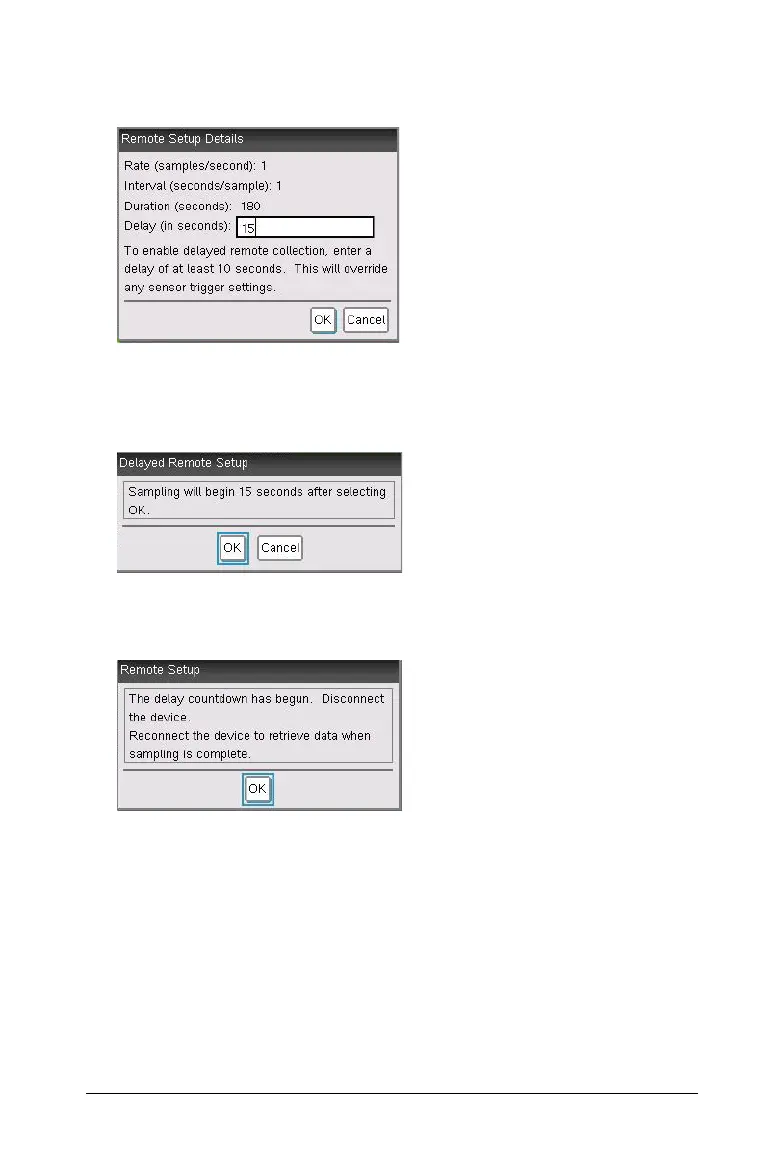Data Collection and Analysis 773
When you use a delay, the manual trigger button on the TI-Nspire™
Lab Cradle has no impact on the start of the collection.
7. Select OK.
A messages displays informing you it will use your delay value to start
the collection.
8. Select OK when you are ready to begin the countdown.
A message displays stating the countdown has begun.
9. Disconnect the cradle.
10. Proceed to collect your data.
11. At some point after the collection, click
OK on the Remote Setup
dialog box.
After you have collected your data see Retrieving remote data.
Retrieving remote data
Use this procedure for retrieving the remote data collection.
