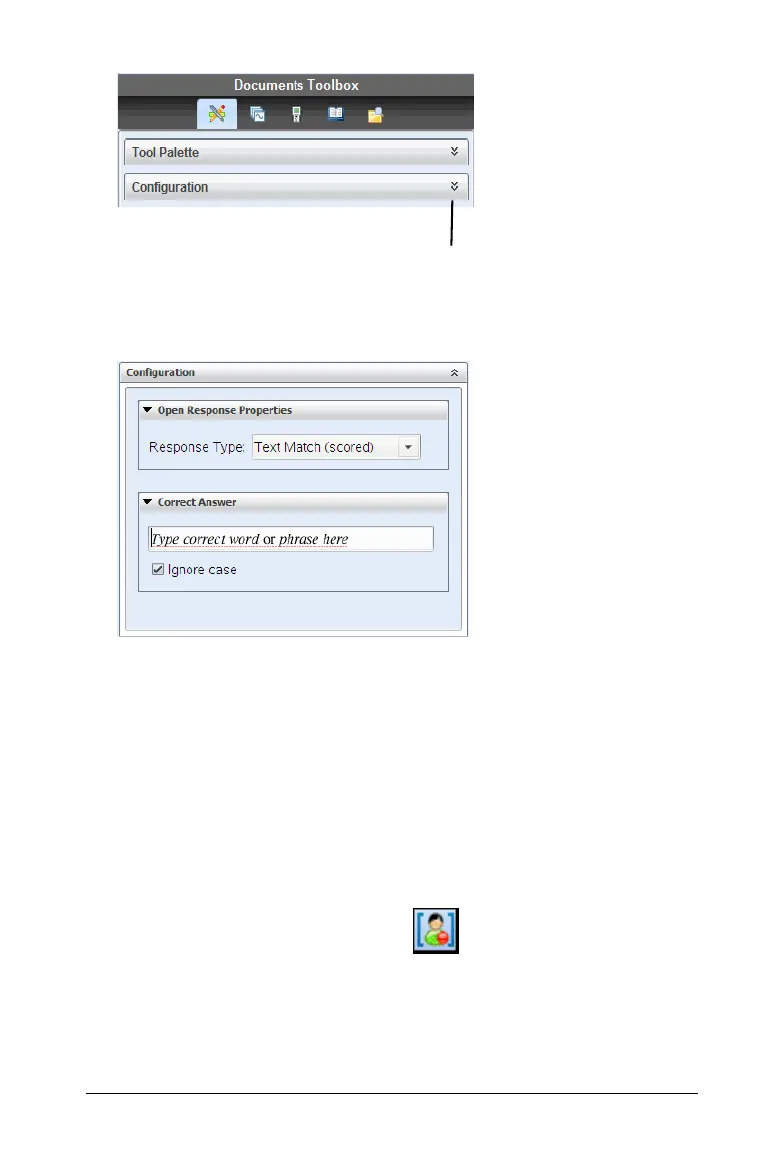Using Question in the Teacher Software 293
2. Click the down arrow next to the choices you want to edit, and enter
your desired information.
3. Close the configuration panel. The options you chose are saved when
you save the document.
Using the Teacher Tool Palette
The Teacher Tool Palette allows you to add copyright information and set
the document type as Self-Check or Exam.
Adding copyright information
Use the Question Properties dialog box to add copyright information on
the current question.
1. Click the
Teacher Tool Palette icon > Question Properties.
The Question Properties dialog box opens.
Click to open the configuration tool.
