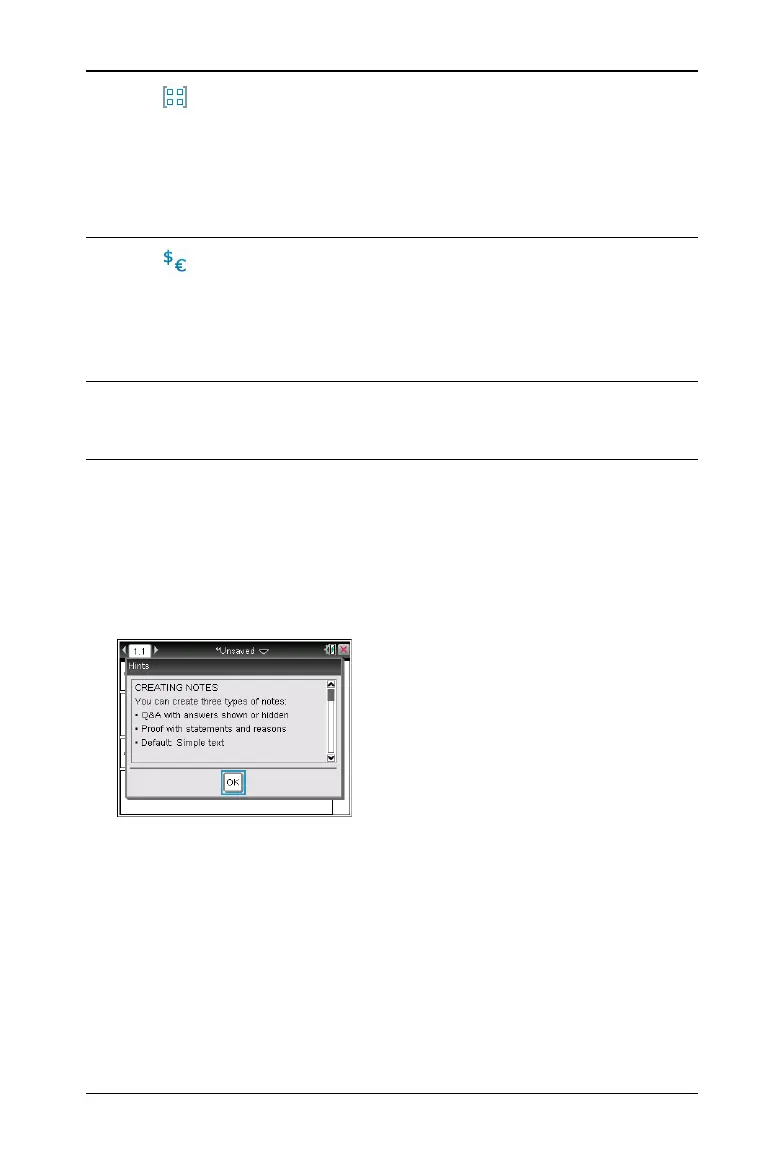Using Notes 659
Using hints on the handheld
On the handheld, use the Hints option to access quick tips for performing
tasks.
1. From the Notes application, press b, then select Hints. The Hints
dialog box opens.
2. Use the scroll bar to move through the hints.
3. Click OK to close the dialog box.
Exploring Notes with examples
This section shows you how the Notes application works with other
applications to automatically update results.
7: Matrix & Vector
Use tools from the Calculator
Matrix & Vector menu,
including Create, Transpose,
Determinant, Row-Echelon
Form, Reduced Row-Echelon
Form, Simultaneous, and
others.
8: Finance
Use tools from the Calculator
Finance menu, including
Finance Solver, TVM
Functions, Amortization, Cash
Flows, Interest Conversions,
and Days between Dates.
Note: For more information about performing Calculator
functions, please see the topics in the Calculator
documentation.
