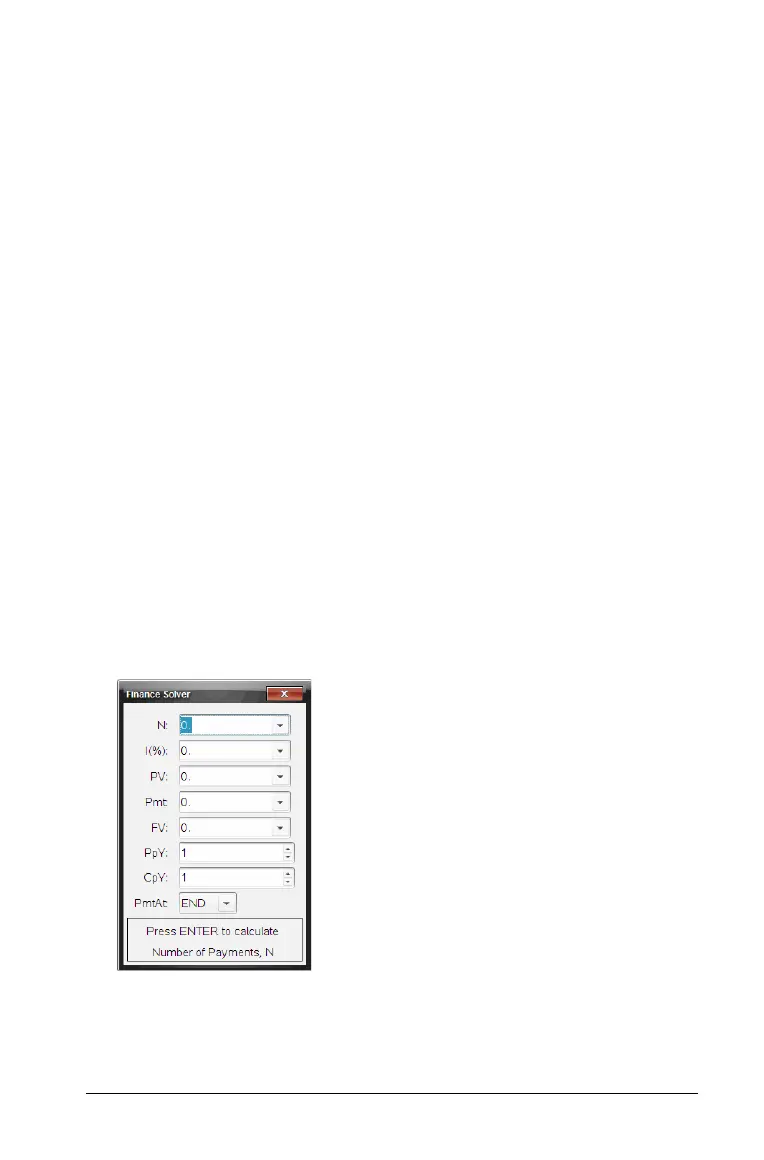Calculator 419
Selecting part of an expression
1. Position the cursor at the starting point in the expression.
Handheld: Press ¡, ¢, £, or ¤ to move the cursor.
2. Press and hold
g and press ¡, ¢, £, or ¤ to select.
Deleting all or part of an expression on the entry line
1. Select the part of the expression to delete.
2. Press ..
Financial calculations
Several TI-Nspire™ functions provide financial calculations, such as time
value of money, amortization calculations, and return on investment
calculations.
The Calculator application also includes a Finance Solver. It lets you
dynamically solve several types of problems, such as loans and
investments.
Using the Finance Solver
1. Open the Finance Solver.
– From the Finance menu, select Finance Solver.
The solver displays its default values (or previous values, if you have
already used the solver in the current problem).
2. Enter each known value, using
e to cycle through the items.
– The help information at the bottom of the solver describes each
item.
