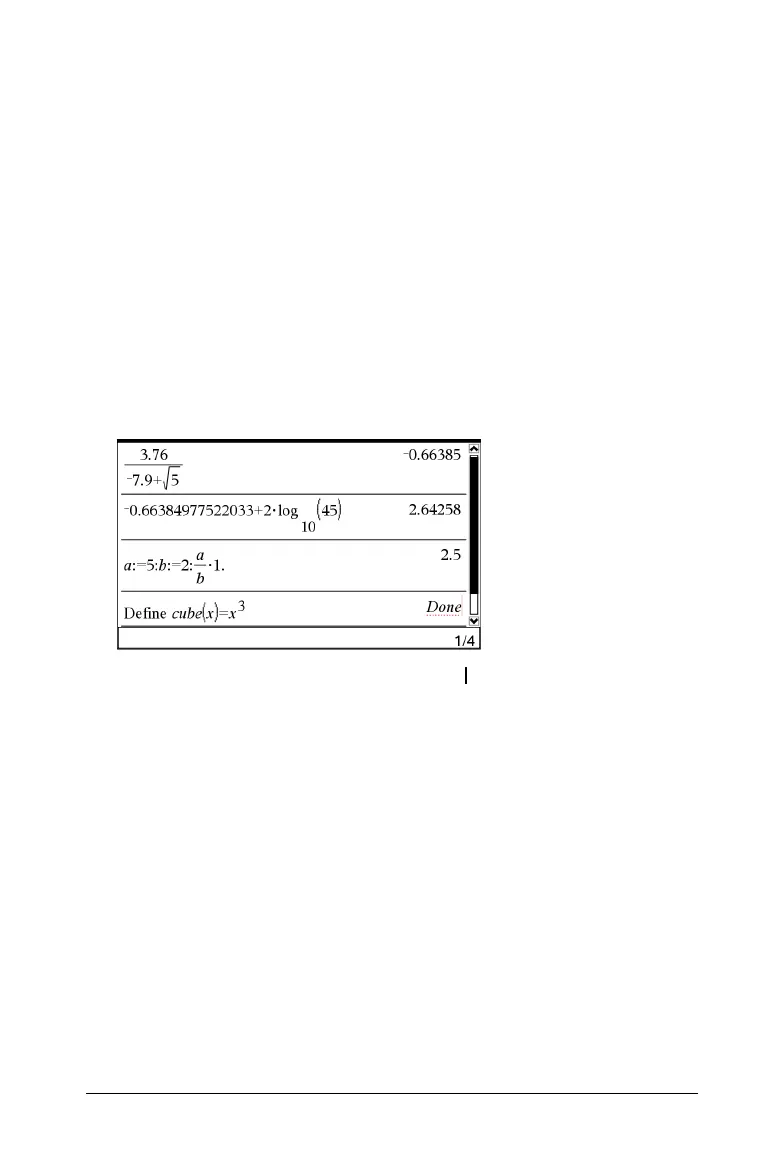Calculator 421
Working with the Calculator history
As you enter and evaluate expressions in the Calculator application, each
entry/result pair is saved in the Calculator history. The history gives you a
way to review your calculations, repeat a set of calculations, and copy
expressions for reuse in other pages or documents.
Viewing the Calculator history
The history of the expressions you have entered accumulates above the
entry line, with the most recent expression at the bottom. If the history
does not fit in the Calculator work area, you can scroll through the
history.
Note: You may notice a processing slowdown when the history contains
a large number of entries.
` Press £ or ¤ to scroll through the history.
À Current entry/total entries
Copying a Calculator history item to the entry line
You can quickly copy an expression, subexpression, or result from the
history into the entry line.
1. Press
£ or ¤ to move through the history and select the item that
you want to copy.
2. Optionally, select part of the expression or result by using
Shift in
combination with the arrow keys.
À
