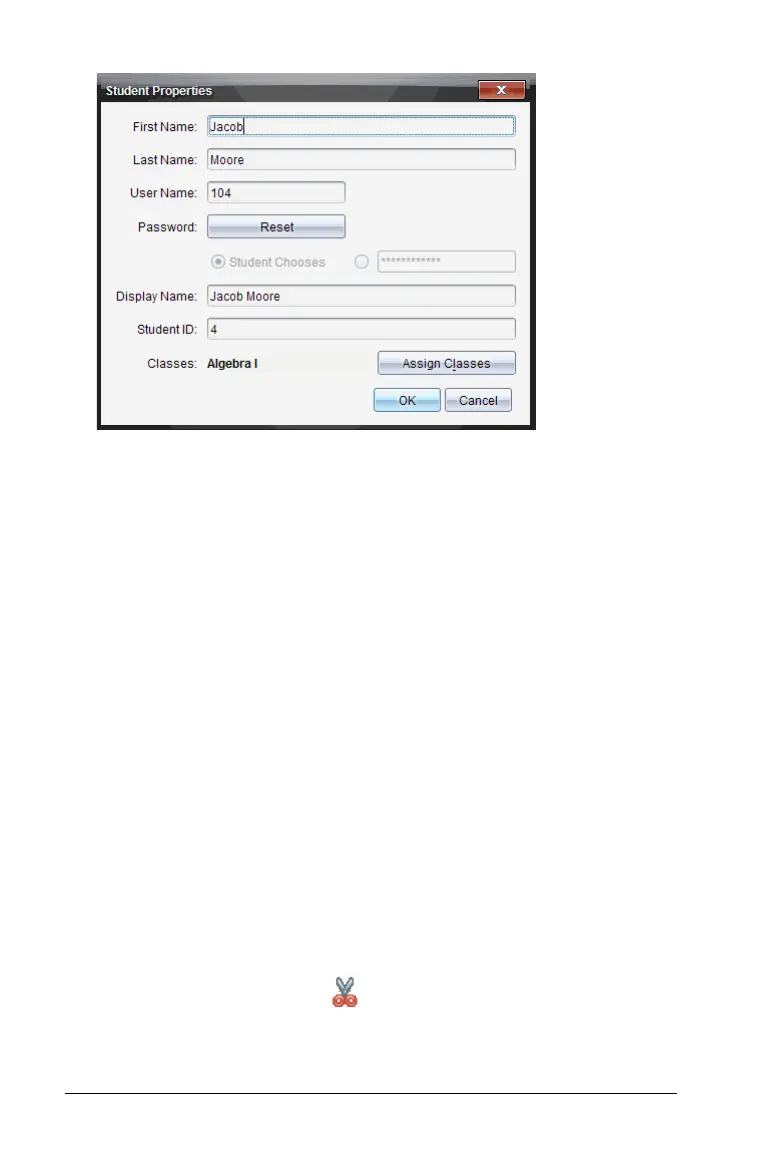258 Using the Class Workspace
4. Click the field of the name or identifier you want to change.
5. Make the necessary changes.
6. Repeat steps 5 and 6 for any other names or identifiers you want to
change.
7. Click
OK.
Moving students to another class
If any of your students move to a different class, you can move them
within the TI-Nspire™ Navigator™ Teacher Software as well.
Note: You cannot move students who are logged in to the TI-Nspire™
Navigator™ network.
Note: You can access many of the student account items by right-clicking
the student and choosing an action from the menu.
Moving a student to another class
1. Select a class to which the student belongs.
Note: If you have a class session running, you must end it to move the
student.
2. Click the student you want to move.
3. Click
Edit > Cut or click Cut .