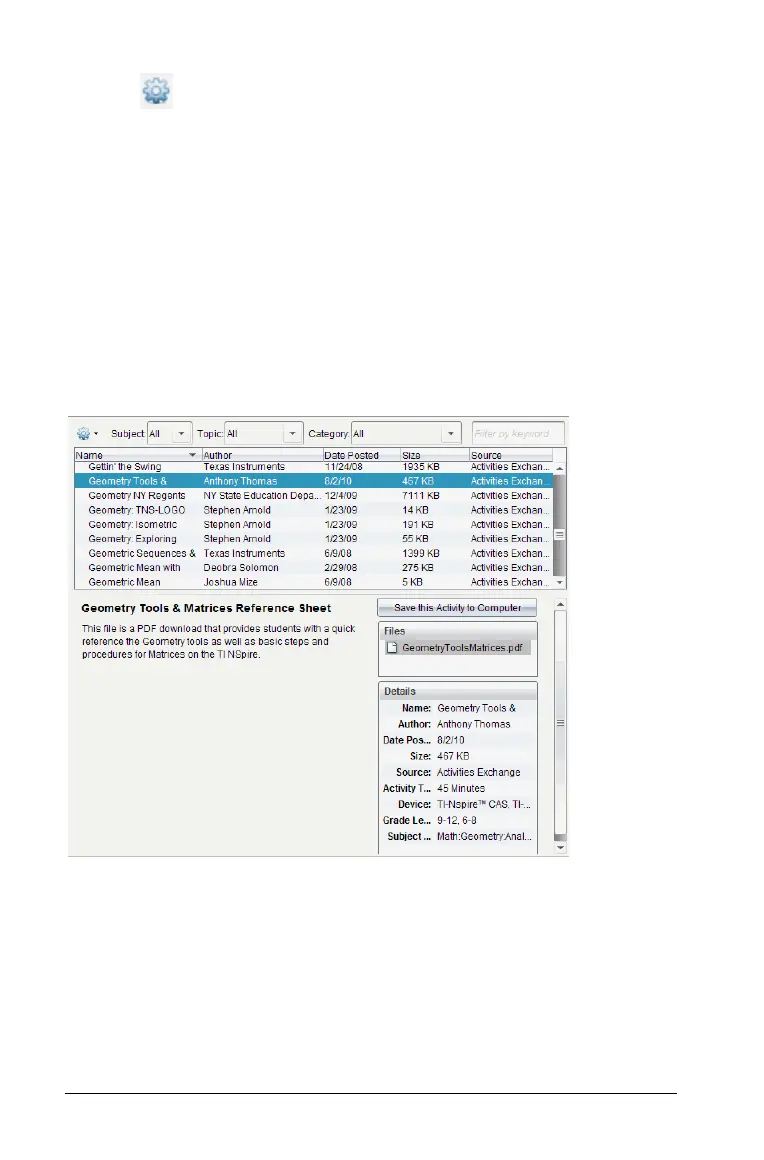44 Using the Content Workspace
f Click , then select Move to Bottom of List to relocate a selected
link to the bottom of the list.
Using Web Content
Web Content provides links to online activities on Texas Instruments web
sites. You can save material found on these web sites to your computer
and share items using the Local Content pane and Connected Handhelds.
Information provided for each activity includes the name of the activity,
the author, the date the activity was posted, the size of the file, and the
source.
Note: An Internet connection is required to access Texas Instruments web
sites.
À Tool bar.
Á Column headings.
 List of available activities.
à List of the files contained in the activity.
Ä Details about the selected activity. A description of the file is also
shown.
À
Á
Â
Ã
Ä
