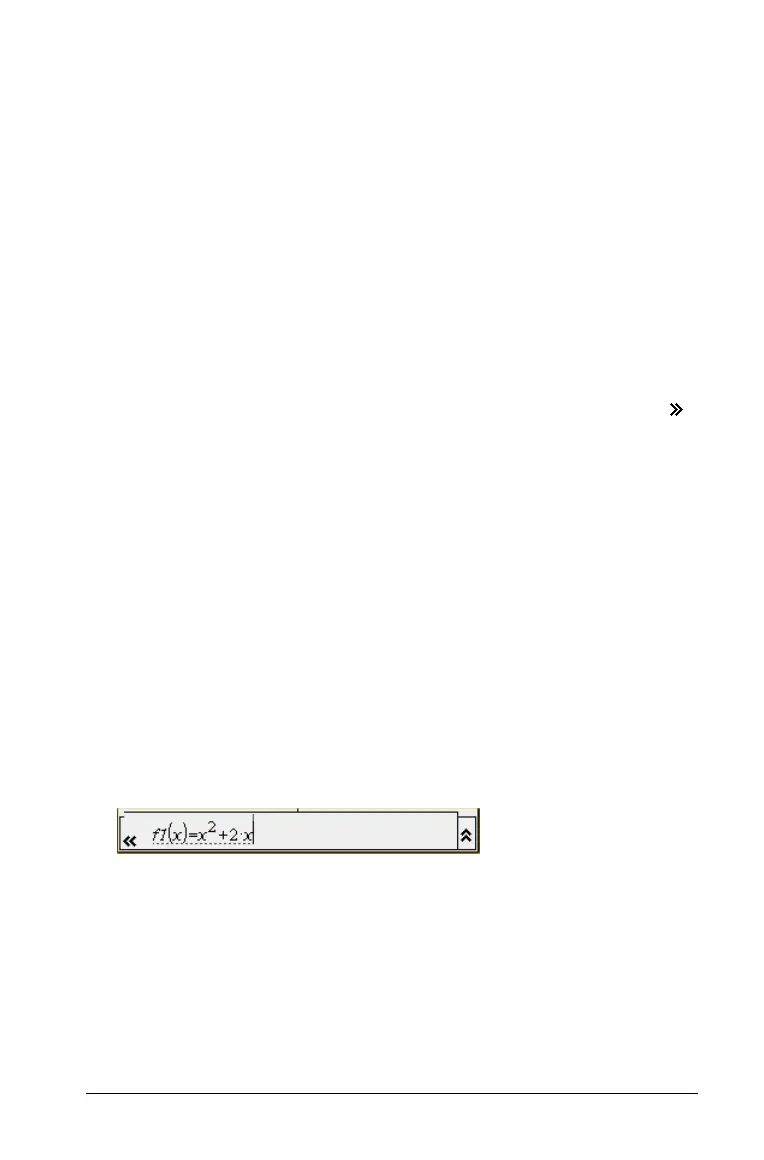Using the Scratchpad 391
1. Press ¡, ¢, £, or ¤ to move the cursor to a starting point in the
expression.
2. Press and hold
g and press ¡, ¢, £, or ¤ to select.
– To delete the selection, press
..
– To cut the selection to the Clipboard, press
/X.
– To copy the selection to the Clipboard, press
/C.
– To paste the selection to a new entry line in Scratchpad, press
/V.
Graphing with the Scratchpad
From the Scratchpad Graph page, click the Entry Line Expand button
to display the entry line and type an expression to graph. The entry line
displays the required format for typing a function. The default graph
type is Function, so the form f1(x)= displays.
1. Choose
Graph Type from the menu, and select a graph type.
For example,
• To graph a scatter plot, press b34. Click var to choose
variable to plot as x and y for sn.
• To graph a function, press
b31.
The entry line changes to display the expression format for the
specified graph type. You can specify multiple functions of each
graph type.
2. Type an expression and any other parameters required for the graph
type.
3. Press
· to graph the function, or press ¤ to add another function.
If necessary, you can use press
b4 to choose a tool on the
Window/Zoom
menu and adjust the viewing area.
When you graph the expression, the entry line disappears to show an
uncluttered view of the graph. If you select or trace a function, that
function displays on the entry line. You can change a function by
editing its expression or grabbing and changing the graph.
