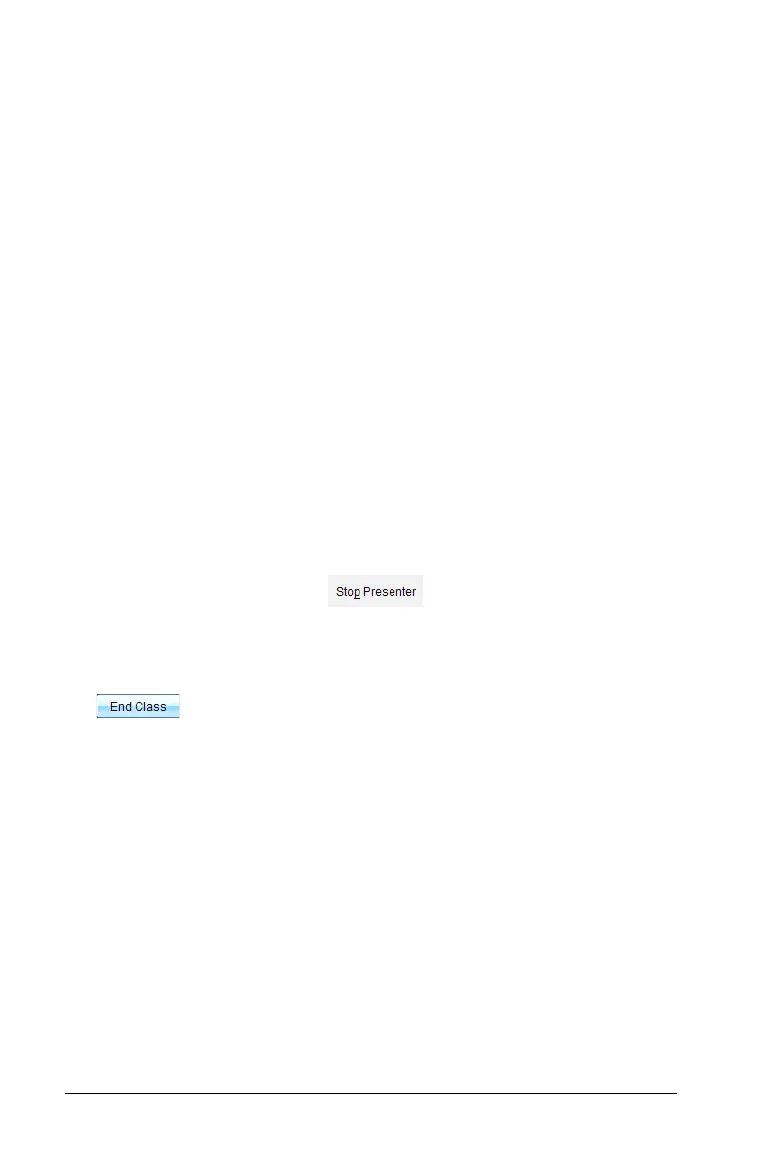290 Using Live Presenter
2. Navigate to the folder where you want to save the .avi file if different
from the default folder.
3. Type a new name for the file.
4. Click Save.
The file is saved in the designated folder.
Playing and sharing the recording
Once the recording is saved as an .avi file, you can play it on your
computer. You can also send the file to others as an email attachment.
To play the recording on your computer:
1. Using your file browser, navigate to the folder where you saved the
presentation (.avi) file.
2. Double-click the .avi file name.
Your default media player opens and the movie plays.
Note: If the .avi file format is not compatible with your default
player, an error message is displayed.
Stopping Live Presenter
` To stop Live Presenter, click or select View > Live
Presenter > Stop Presenter.
The presentation window closes and the Class workspace is displayed.
The class is still active. When you are ready to end the class, click
.
