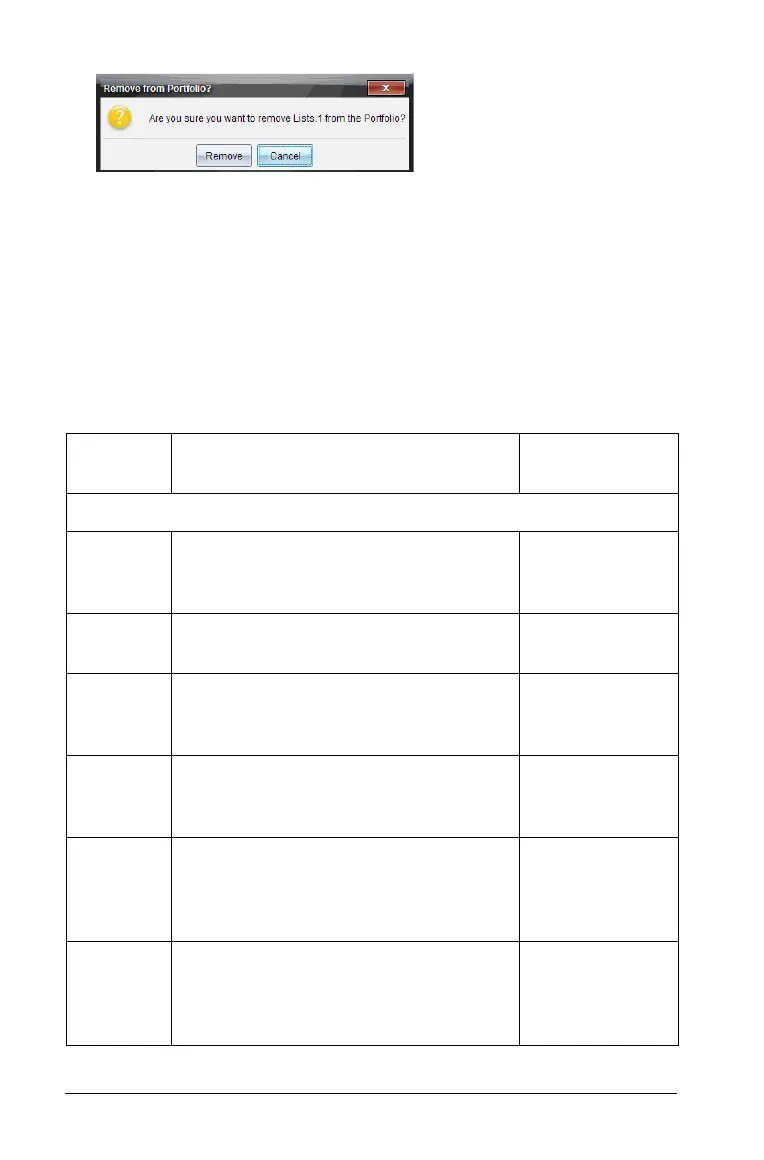376 Using the Portfolio Workspace
3. Click Remove to perform the deletion. Click Cancel to cancel the
request.
Note: If a file is saved to the Portfolio workspace and later deleted from
the Class Record, that delete action does not affect the file copy in the
Portfolio. The copy remains in the Portfolio workspace until it is deleted.
Using menus and toolbar icons
The menu items for the Portfolio workspace are listed in the following
table, as well as the corresponding toolbar icon and keyboard shortcut.
Toolbar
icon
Menu option and what you can do Keyboard
shortcut
File
Open in Review Workspace - Opens a
selected Quick Poll or .tns file in the
Review workspace.
Open for Editing - Opens a selected
.tns file in the Documents workspace.
Redistribute to Class - Sends a
previously collected file to all students
in the class. Class must be in session.
Open Master Document - Opens the
Master Document associated with the
selected assignment.
Add Master Document - Assigns a
new Master Document or replaces an
existing Master Document to the
selected assignment.
Import Item - Opens a dialog box that
allows you to choose a .tns file to
import from your computer to a
student’s Portfolio entry.
