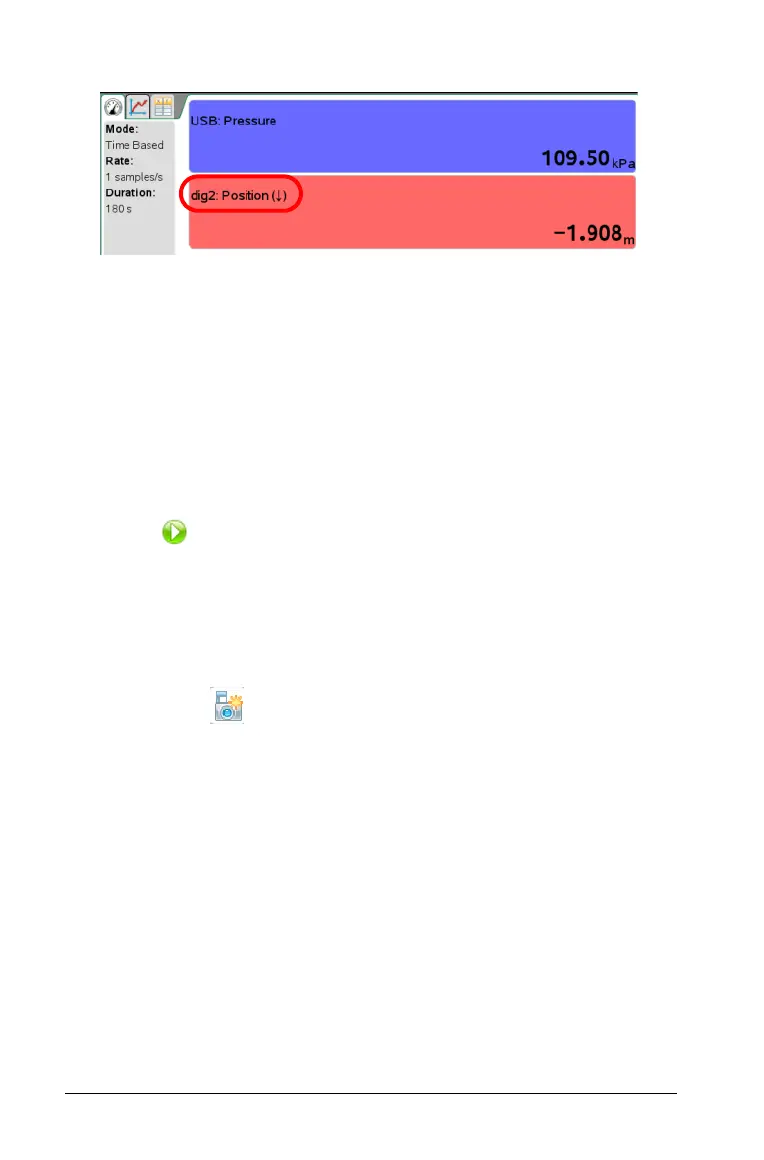726 Data Collection and Analysis
Starting a data collection
Use this method to start a collection. If you already have a collection you
must decide if you want to overwrite the existing data or store it.
If you do not need to save the data from the previous run, you can
overwrite the data set by performing the following step.
If you want to store your existing data set and not overwrite the data,
see Storing data before performing this step.
³ Start the Data Collection by selecting
Experiment > Start Collection
or click .
If in Meter View, the Vernier DataQuest™ application changes to
Graph View and the recording of sensor data is enabled. The graph is
updated to show the collected data as it is occurring.
Important: When using data modes Events with Entry or Selected
Events, data points are not recorded until you select
Experiment >
Keep
or click .
See Using the Keep option.
Using the Keep option
Use the Keep option to store the connected sensor’s values.
Note: See Setting and using a collection mode to assign the entry name
and unit labels.
Using Keep stores a specific data point. This option is available when the
Collection Mode specified is "Events with Entry" or "Selected Events."
If the Collection Mode is "Events with Entry," you must assign the
independent value that corresponds to the dependent variable.
