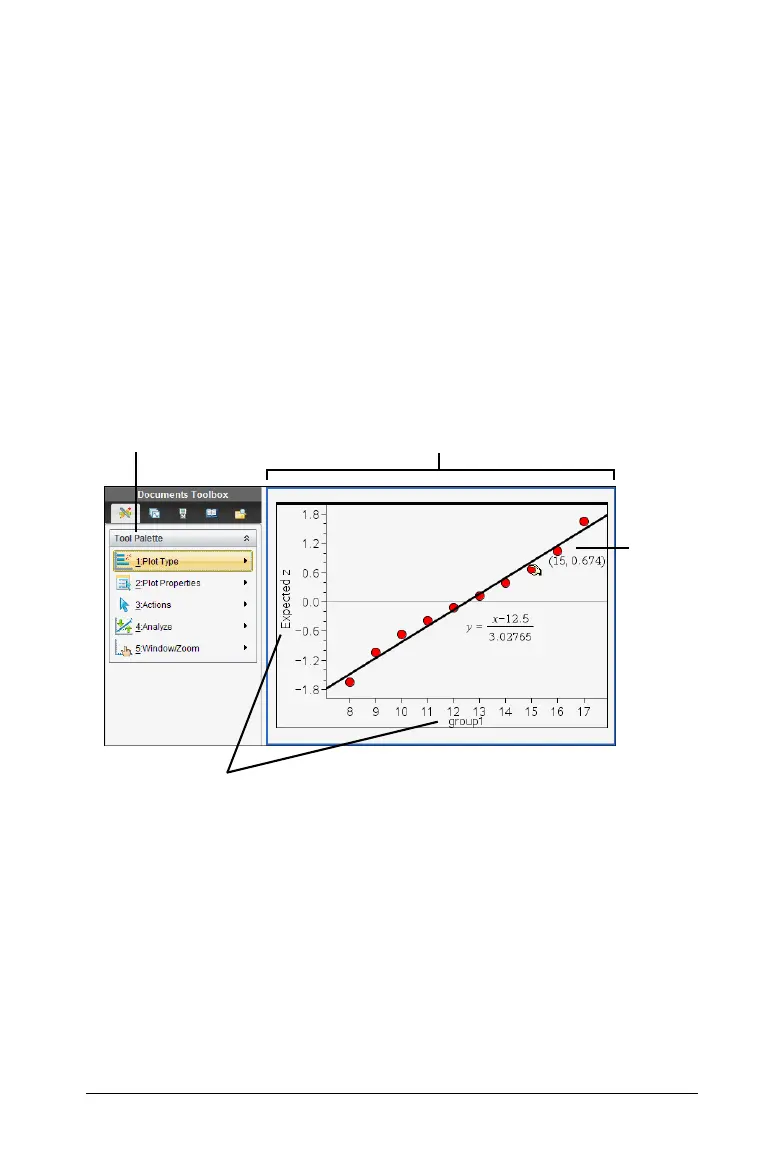Using Data & Statistics 591
Using Data & Statistics
The Data & Statistics application provides tools to:
• Visualize sets of data in different types of plots.
• Directly manipulate variables to explore and visualize data
relationships. Data changes in one application are dynamically
applied to all linked applications.
• Explore central tendency and other statistical summary techniques.
• Fit functions to data.
• Create regression lines for scatter plots.
• Graph hypothesis tests and results (z- and t-tests) based on summary
statistics definitions or data.
À Data & Statistics tool menu
Á Work area
 Add Variable regions on x-axis and y-axis
à Normal Probability Plot with expression (click line to display)
Ä Data point with coordinates (hover to display xlist variable data with
Expected z)
À
Ã
Ä
Á
Â
