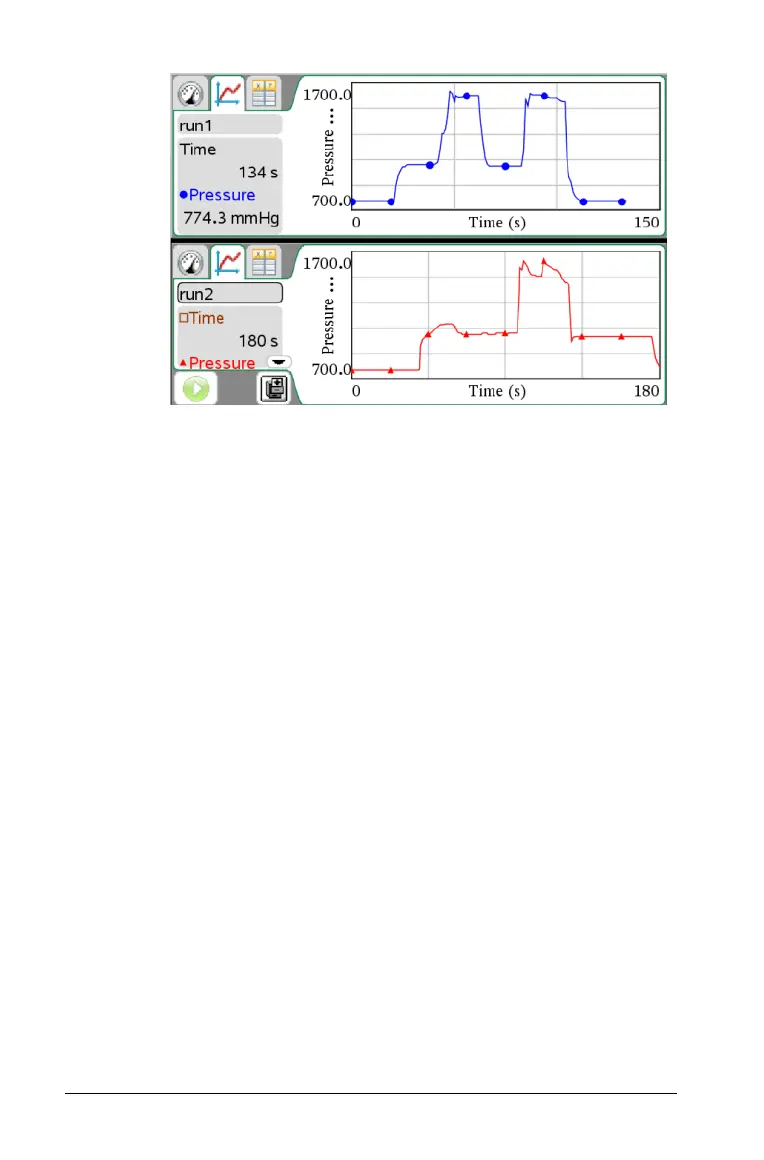792 Data Collection and Analysis
Printing data views
This section includes printing information when using the Vernier
DataQuest™ application.
This section includes:
• Selecting Print All options
•Printing
You can print any active view when selecting to print the viewable
screen, however, with the Print All option you can print one data view, all
of the data views, or a combination of the data views when printing.
Select
Options > Print All Settings to determine which view(s) will be
printed when you select Print All as your print selection. By default, if not
set, only the displayed view will be printed.
The Print All option has no affect in applications outside of the Vernier
DataQuest™ application.
Handheld: You can use this option to set the printing options for when
Print All is selected, but printing can only be performed from the
computer.
Setting Print All options
1. Select Options > Print All Settings.
Run1
Run2
