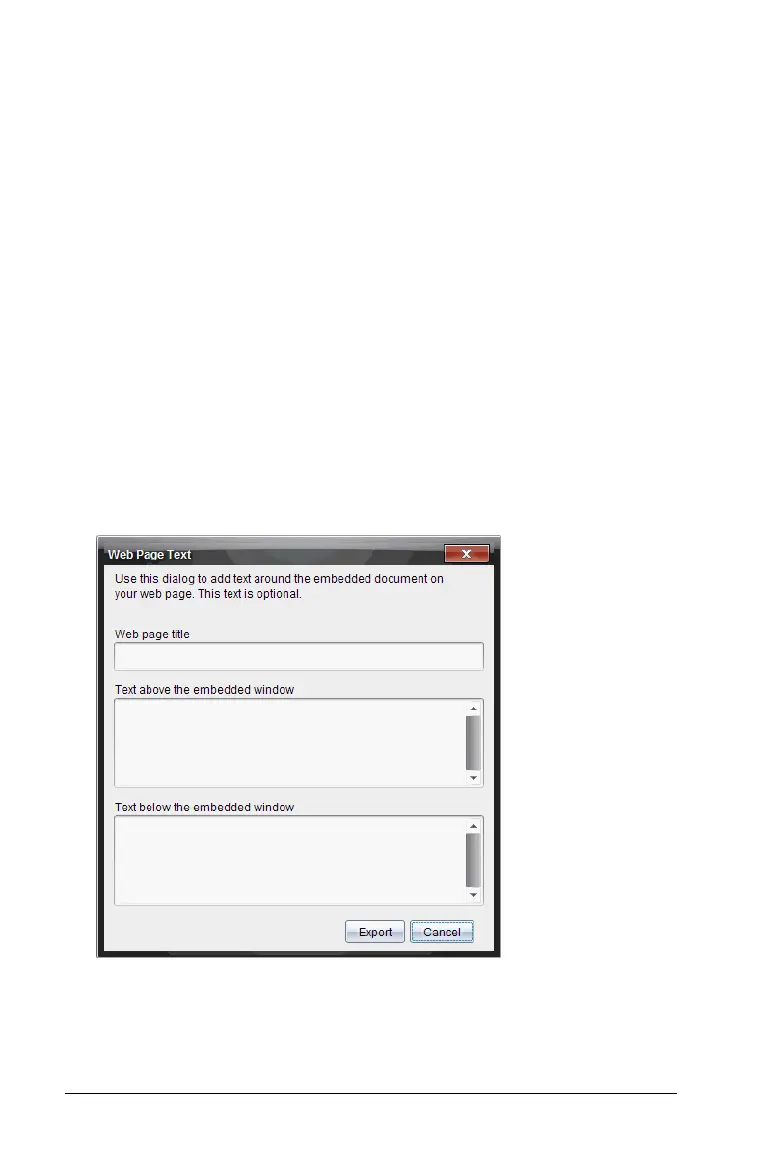226 Embedding documents in web pages
Using the TI-Nspire™ Document Player
The TI-Nspire™ Document Player launches automatically when you open
an document that contains an embedded TI-Nspire™ or PublishView™
document.The TI-Nspire™ Document Player plays directly from the
Internet and does not require any other Texas Instruments handhelds or
software.
Note: If this is your first time opening the player on your computer, you
are asked to accept the license agreement. This is only needed once for a
specific machine.
Exporting to a web page
Use the File > Export Web Page option to create a stand-alone web page
that can be used as is or that can be modified.
1. Open the TI-Nspire™ document or PublishView™ document you want
to embed in a web page.
2. Select
File > Export Web Page.
The Web Page Text dialog box opens.
3. Type the title of the web page in the Web page title field. The title
will centered at the top of the web page. This is also the default
name for the file.
