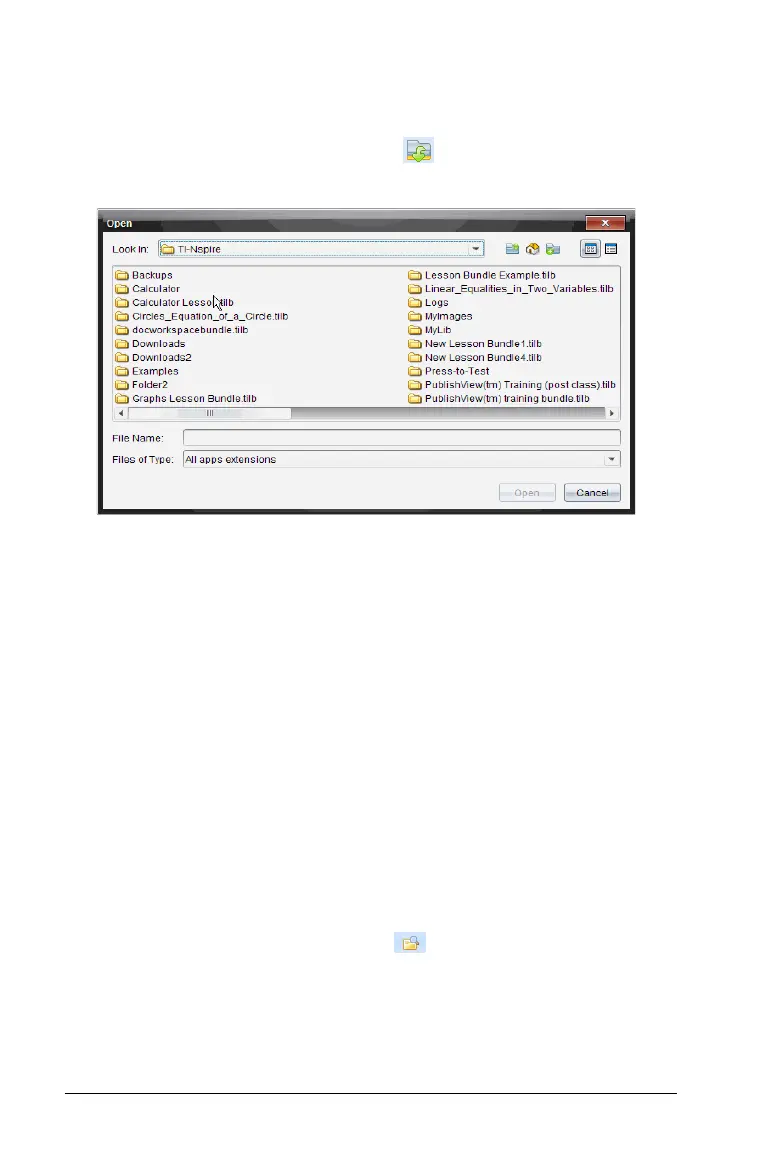122 Working with TI-Nspire™ documents
Opening an existing document
To open an existing document:
1. Click
File > Open Document or click .
The Open dialog box opens.
2. Use the file browser to locate the file you want to open and click the
file to select it.
3. Click
Open.
The document opens in the workspace.
Note: To select from your 10 most recent documents, click File > Recent
Documents
and select a document from the drop-down list.
Using Content Explorer to locate files
The Content Explorer is a file browser that lists files on your computer
and on any connected handheld. Use the Content Explorer to:
• Transfer files and folders between your computer and any connected
handhelds.
• Copy and paste files, lesson bundles, and folders.
Opening Content Explorer
` From the Documents Toolbox, click .