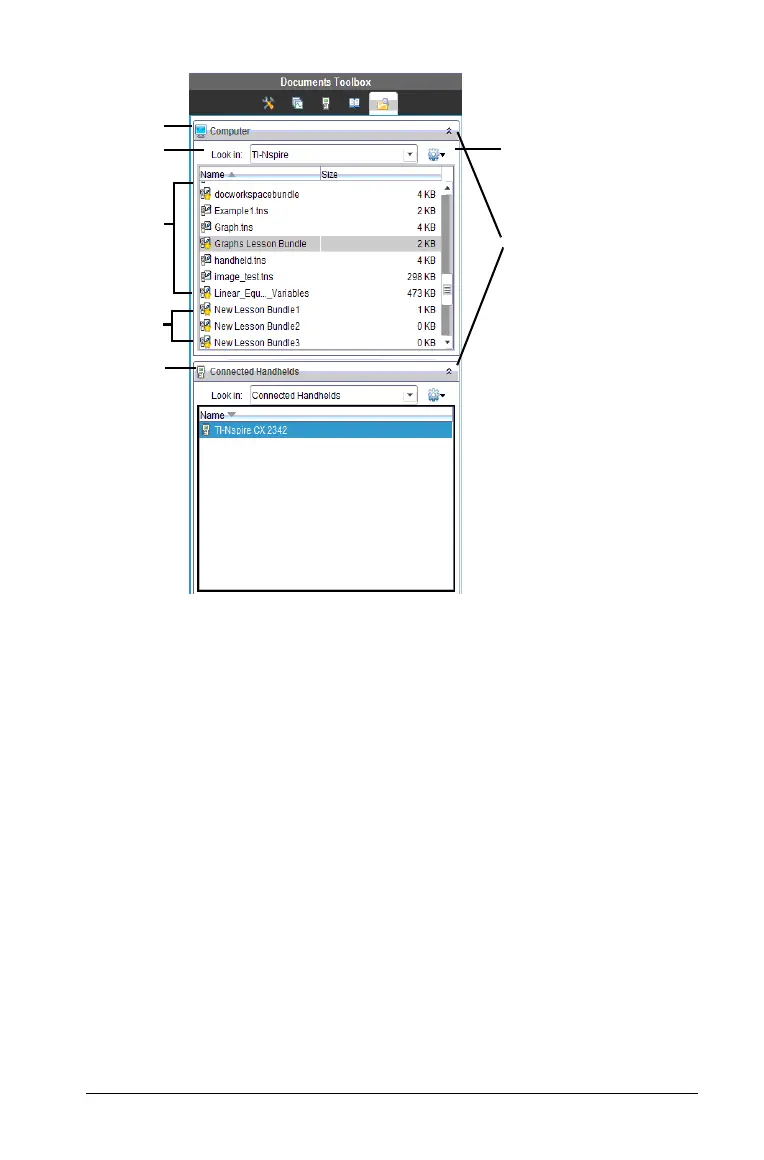Working with TI-Nspire™ documents 123
À Computer file browser - Contains folders and files on your computer.
Á Current top-level folder - The current folder. Click ¤ to navigate to
another folder. The default folder is My Documents.
 Folders - Double-click the folder icon to view the files in a folder.
à Files - Files in the top-level folder.
Ä Handheld file browser - This section of the pane contains folders and
files on a connected handheld.
Å Context menu - Click ¤ to open the drop-down menu listing options
for working with folders and files in the Content Explorer.
Æ Expand/collapse double arrows - Click here to expand or collapse
the Computer or Handheld file browser.
You can select files and folders in the Content Explorer file browser
pane and drag and drop them to another location:
• Select a file or folder and drag it to another folder in the computer or
handheld browser
À
Á
Â
Ã
Ä
Å
Æ
