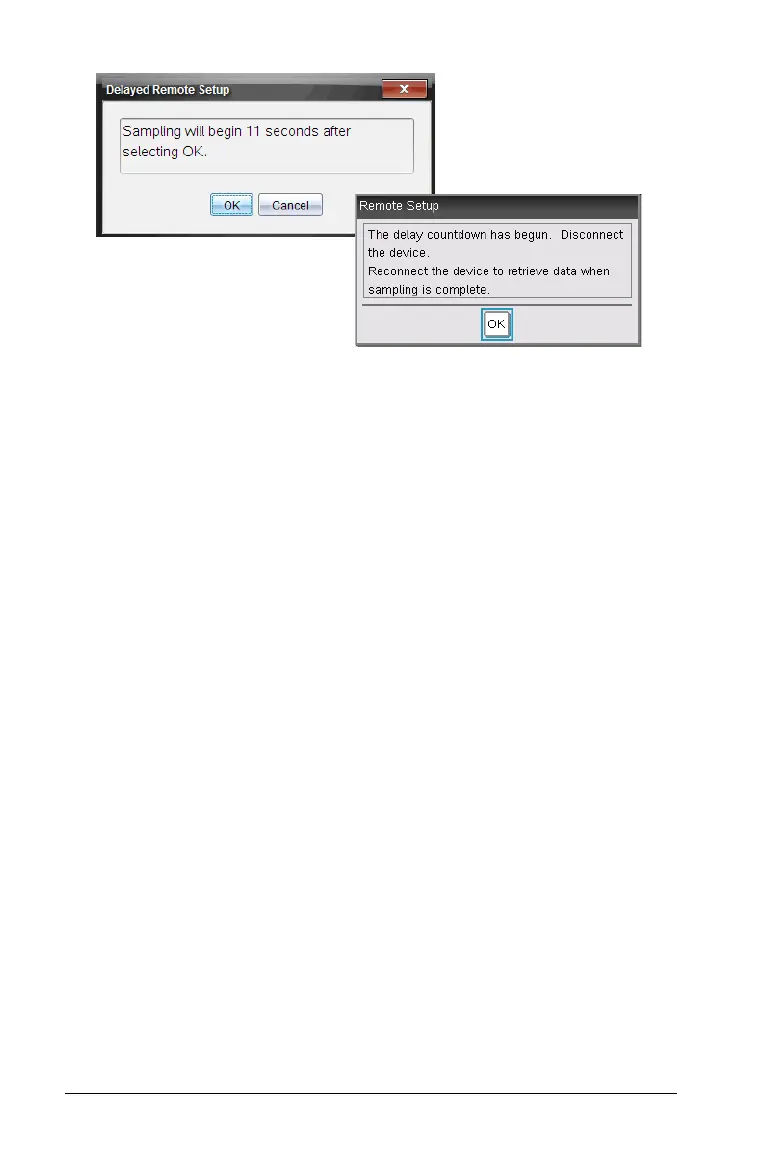770 Data Collection and Analysis
Collecting remote data
This section describes the procedures for collecting remote data using the
TI-Nspire™ Lab Cradle. While you can use the lab cradle simply as a
sensor interface that allows you to use many sensors at one time, the
TI-Nspire™ Lab Cradle is also a data collection device.
The lab cradle can be used in conjunction with:
• TI-Nspire™ handhelds
• TI-Nspire™ software for computers
• As a stand-alone tool.
To use as a stand-alone collection tool for remote collection, the data
collection parameters must first be set in the Vernier DataQuest™
application as described in Setting up the lab cradle for remote
collection.
Note: See the "TI-Nspire™ Lab Cradle Guide" included with the lab
cradle for more information. (If you do not have the TI-Nspire™ Lab
Cradle, go to education.ti.com to learn more and how to purchase.)
Setting up the lab cradle for remote collection
Use one of the two following methods for the remote collection:
• Using the manual trigger on the TI-Nspire™ Lab Cradle or a sensor
with a trigger to start the collection
• Using a delay to start the collection
