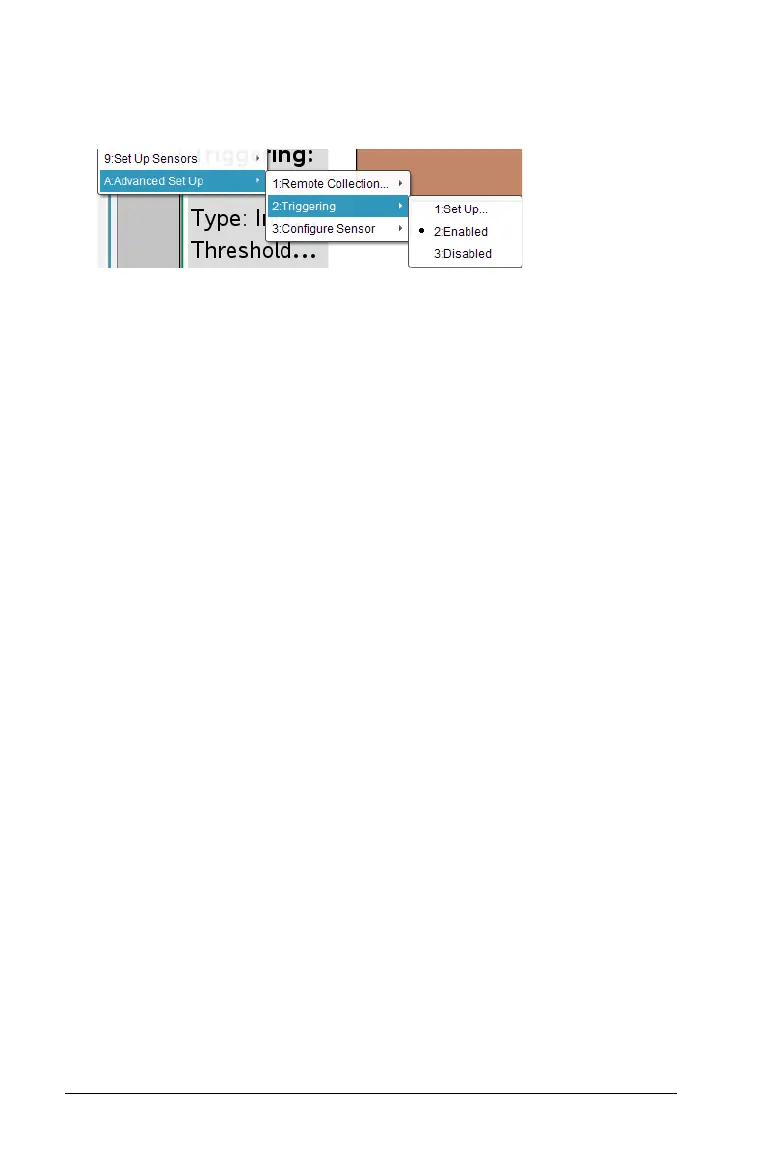776 Data Collection and Analysis
The trigger is now set and enabled if valued values were entered. You
can select
Experiment > Advanced Set up > Triggering to verify the
active indicator is set to Enabled.
Important: When the Trigger is enabled, it stays active until it is disabled
or a new experiment is started.
Enabling the trigger
If you have previously set the trigger values in the current experiment
and have it disabled, you can enable the trigger.
³ Select
Experiment > Advanced Set Up > Triggering > Enable.
The trigger is now active.
Disabling the trigger
You can disable the active trigger.
³ Select
Experiment > Advanced Set Up > Triggering > Disable.
The trigger is no longer active.
Working with advanced analysis features
This section examines features not as commonly used when performing
experiments but are valuable to know about and use when applicable.
This section’s topics include:
• Replaying the data collection
• Striking and restoring data
• Adjusting derivative settings
• Drawing a predictive plot
• Using Motion Match
• Examining graphs using Page Layout
