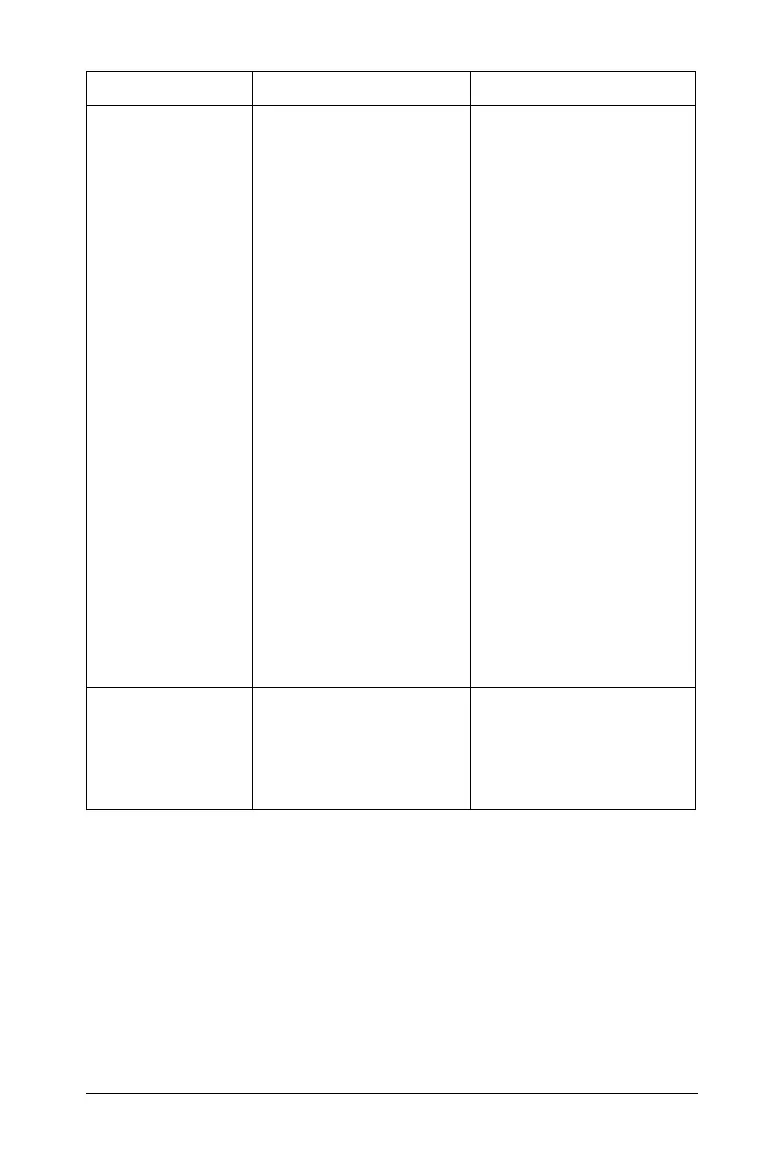Graphs & Geometry 461
Using the Graphing View
The following items display initially when you launch Graphing View.
• Cartesian axes in the Zoom Standard format (1:1 scale)
• Entry line from which you can graph up to 100 functions
The axes, entry line, and grid can all be displayed or hidden. All objects
created in Graphing View are analytic objects, so no scale displays for
shapes you draw (such as a circle or triangle). The Show Scale tool has no
effect.
Uses • Define , graph, and
manipulate
functions to:
– Graph
functions of
the form f (x)
– Create scatter
plots
– Graph polar
equations
– Graph
parametric
equations
– Graph
sequences
• Construct,
manipulate, and
measure analytic
objects
•Display
coordinates,
equations, labels,
and informative
text
• Construct,
manipulate,
transform, and
measure Euclidean
objects
• Display labels and
informative text
Behavior Analytic objects must
remain in the analytic
area.
Geometric objects can
be displayed as a layer
behind the analytic
area, but they remain
geometric in nature.
Feature Graph Area Plane Geometry Area