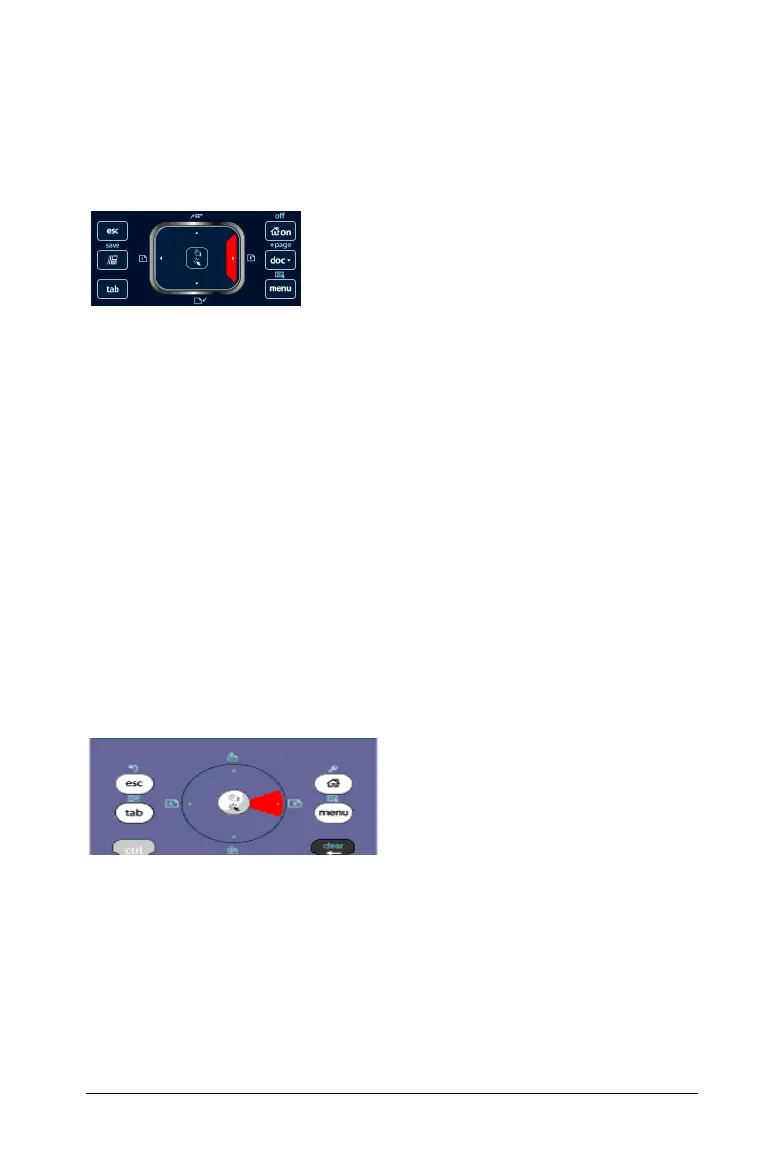Using the TI-SmartView™ emulator 821
Using the Touchpad
You can operate the touchpad on the TI-Nspire™ Touchpad keypad using
either the touchpad on a laptop or by using the mouse to click the
Touchpad. Areas of the Touchpad are highlighted as you click the arrow
zones.
• Clicking the ¡, ¢, £, or ¤ keys on the Touchpad moves through
menus one item at a time.
• Clicking and holding down an arrow on the Touchpad causes
continual movement in the selected direction.
• Clicking and sliding the mouse across the Touchpad area enables you
to move the mouse pointer.
• Clicking the middle of the Touchpad selects the highlighted menu
option.
Using the Clickpad
You can use the Clickpad on the TI-Nspire™ Clickpad keypad using either
the touchpad on a laptop or by using the mouse to click the Clickpad.
Areas of the Clickpad are highlighted as you click the arrow zones.
• Clicking the
¡, ¢, £, or ¤ keys on the Clickpad moves through menus
one item at a time.
• Clicking and holding down an arrow on the Clickpad causes continual
movement in the selected direction.
• Clicking the middle of the Clickpad selects the highlighted menu
option.
An arrow is highlighted when
you click or tap it.
