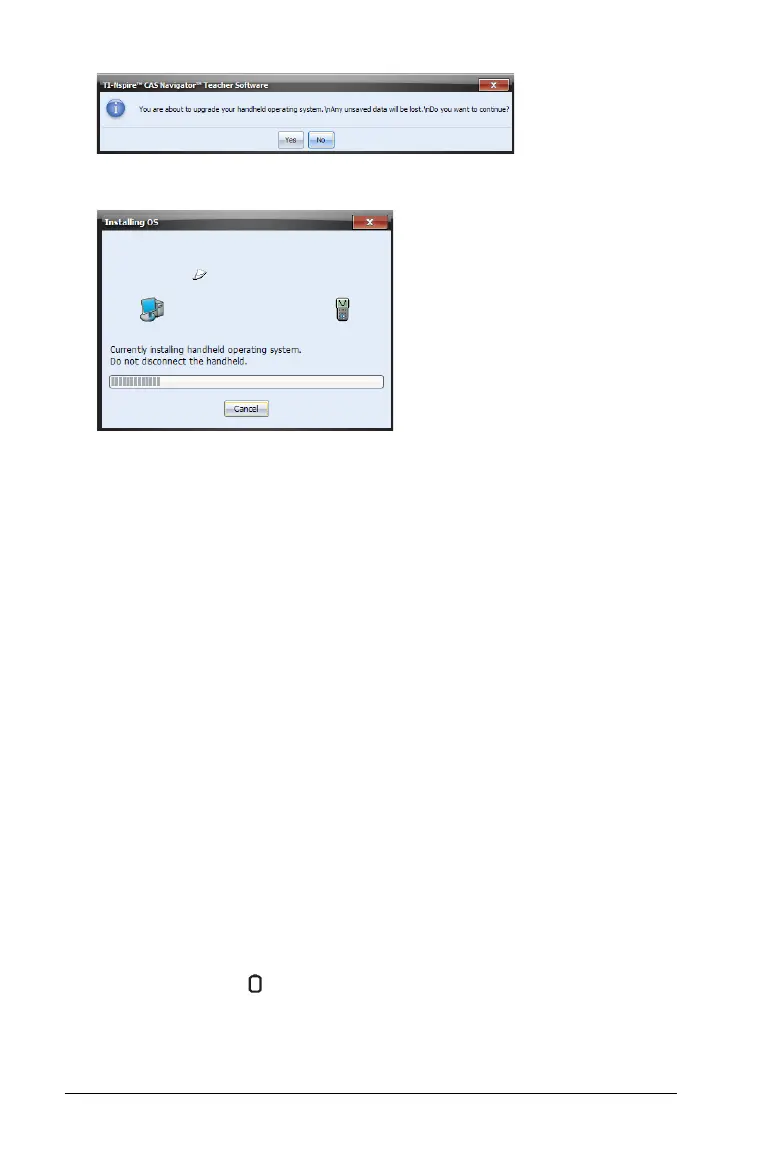8 Setting up the TI-Nspire™ Navigator™ Teacher Software
A progress screen is displayed.
9. When the operating system software has transferred to your
TI-Nspire™ handheld, click OK. You may now disconnect the
handheld from your computer, and the operating system software
will install itself onto your handheld.
Note: Consider keeping one or two spare handhelds with the latest
operating system and ample memory. It is also a good idea to have spare
cradles on hand. If a problem occurs, you can substitute a spare part.
Setting up your TI-Nspire™ Navigator™ network
the first time
A Network Setup wizard helps you activate the access point and wireless
adapters and cradles for wireless communication.
If you have not used the TI-Nspire™ Navigator™ Teacher Software
before, a prompt opens asking if you want to set up your classroom. You
can choose to set up your classroom or continue on to the TI-Nspire™
Navigator™ computer home screen.
Before you begin
1. Make sure you have installed and activated the TI-Nspire™
Navigator™ Teacher Software on your computer.
2. If you are using TI-Nspire™ Navigator™ Cradles, make sure each
cradle is charged ( LED is solid amber or solid green).
Note: If you are using TI-Nspire™ Wireless Network Adapters, you do not
need to charge them. The wireless network adapters are powered by the
TI-Nspire™ CX or TI-Nspire™ CX CAS handheld.
