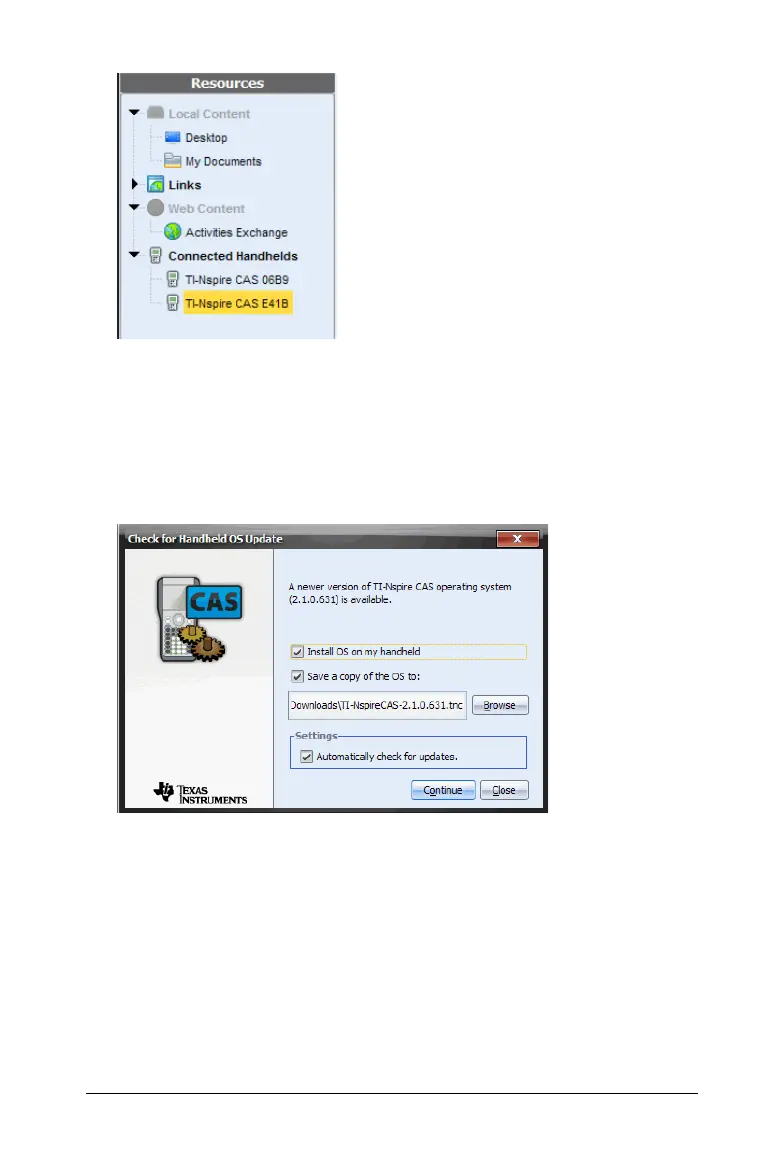Setting up the TI-Nspire™ Navigator™ Teacher Software 7
4. If multiple handhelds are connected, click the handheld to which you
want to connect.
5. Click Help >Check for Handheld OS Update.
TI-Nspire™ Navigator™ Teacher Software displays a dialog box asking
if you want to install the OS on the handheld, save it to your
computer, or both.
6. Click
Browse if you want to change the location to save the handheld
operating system.
7. Click Continue.
8. Accept the license agreement and click Continue.
TI-Nspire™ Navigator™ Teacher Software displays a message box
warning you that any unsaved data will be lost. Click Yes to continue.
