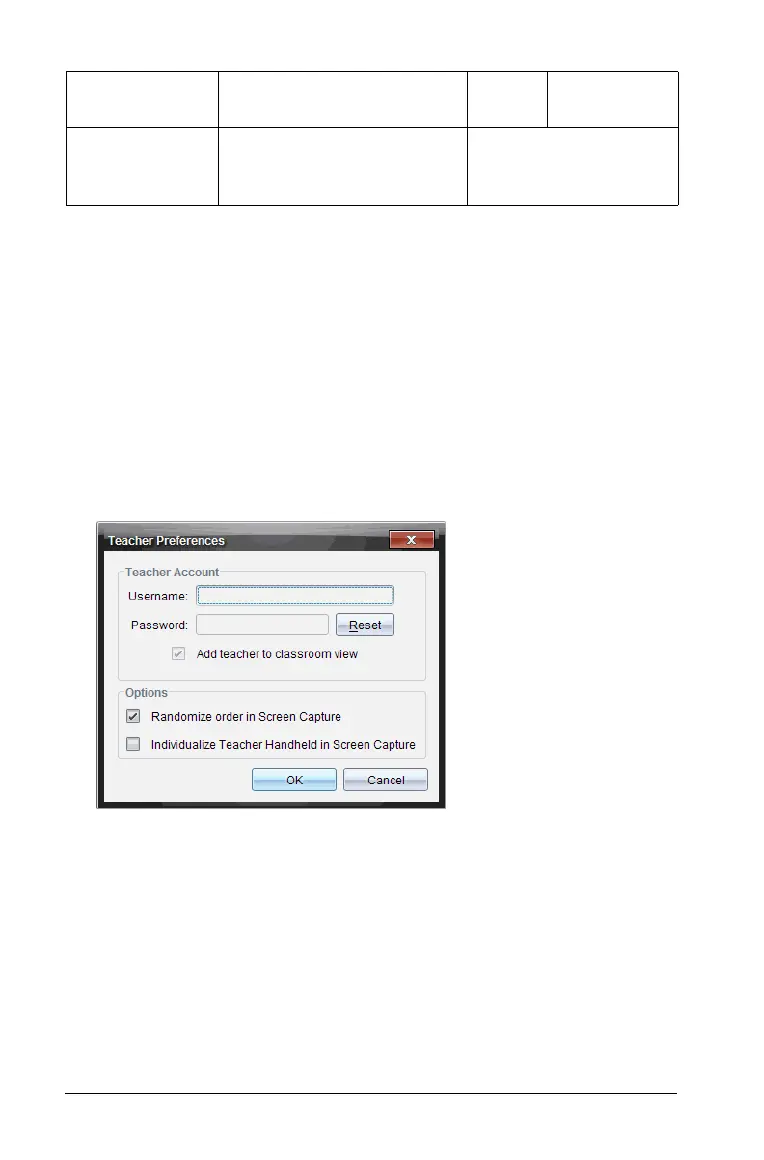152 Capturing Screens
Setting Teacher Preferences for Capture Class
Use the Teacher Preferences option in the TI-Nspire™ Navigator™
Teacher Software to set preferences for using the randomize screen
option and for displaying the teacher handheld. Creating a user name
and password enables teachers to log in to an active class. You can also
select to individualize the view of your handheld screen when it is
displayed. For more information on using a handheld, refer to the
handheld guidebooks available at education.ti.com/guides.
1. From the TI-Nspire™ Navigator™ Teacher Software window, select
File > Settings > Teacher Preferences.
The Teacher Preferences dialog box opens.
2. If you haven’t already done so, create a Username and Password.
3. Select "Add teacher to classroom view" to show your handheld in the
Class Screen Capture window.
4. To randomize the order in which screens are captured, select
"Randomize order in Screen Capture."
5. Select the "Individualize Teacher Handheld in Screen Capture" option
so that a captured screen from the teacher handheld appears
differently in the Class Screen Capture window than screens captured
from student handhelds.
Live Presenter Access Live Presenter
options.
See Using Live
Presenter for more
information.
Option Description Icon Shortcut
key