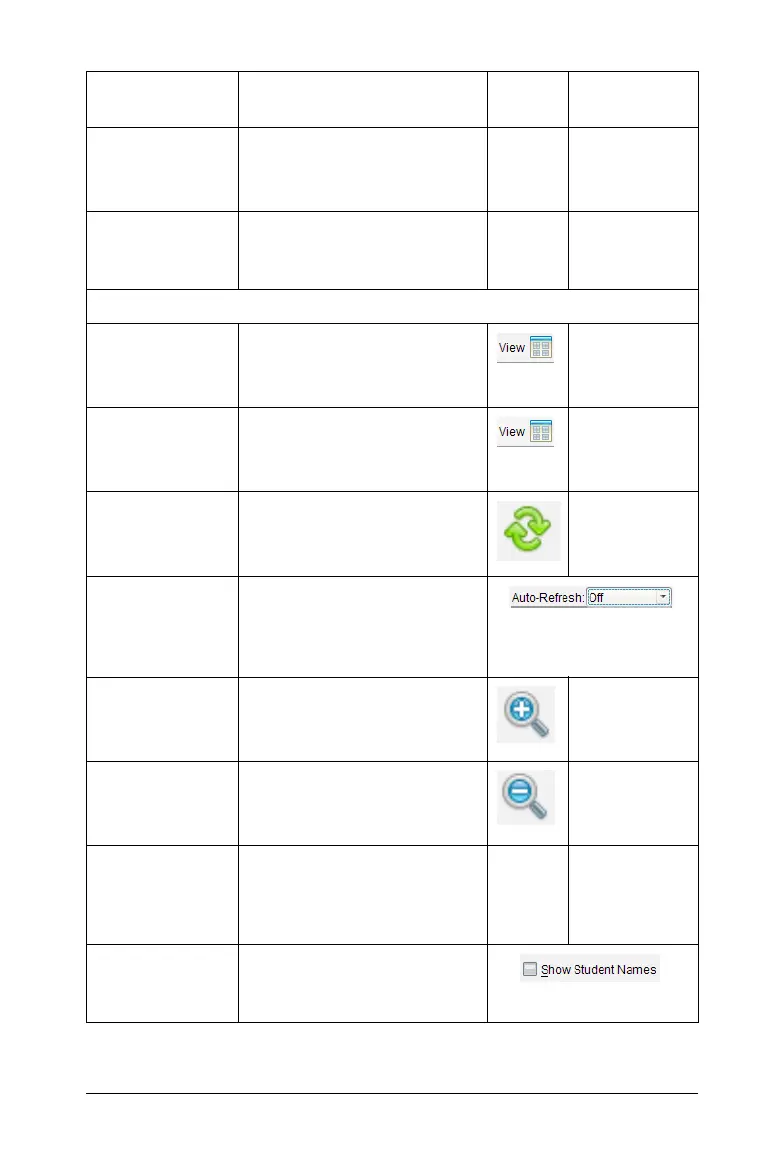Capturing Screens 151
Select All Select all captured screens. Ctrl + A
Macintosh®:
“ + A
Compare
Selected
Open Gallery view to
compare selected screens
side-by-side.
View Menu
Tiled Click to show a Tiled view
of all captured screens.
Ctrl + T
Macintosh®:
“ + T
Gallery Click to show captured
screens in Gallery view.
Ctrl + G
Macintosh®:
“ + G
Refresh Now Click to refresh the view
immediately.
F5
Auto Refresh Select to turn on the auto
refresh feature. If turned
on, you can select how
often the view is refreshed.
Zoom In Make the view larger. Ctrl + Up
Macintosh®:
“ + Up
Zoom Out Make the view smaller. Ctrl + Down
Macintosh®:
“ + Down
Zoom
Percentage
Select percentage to
increase or decrease a
screen image when
zooming in or out.
Show Student
Names
Select whether the student
name will be shown under
captured handheld screen.
Option Description Icon Shortcut
key
