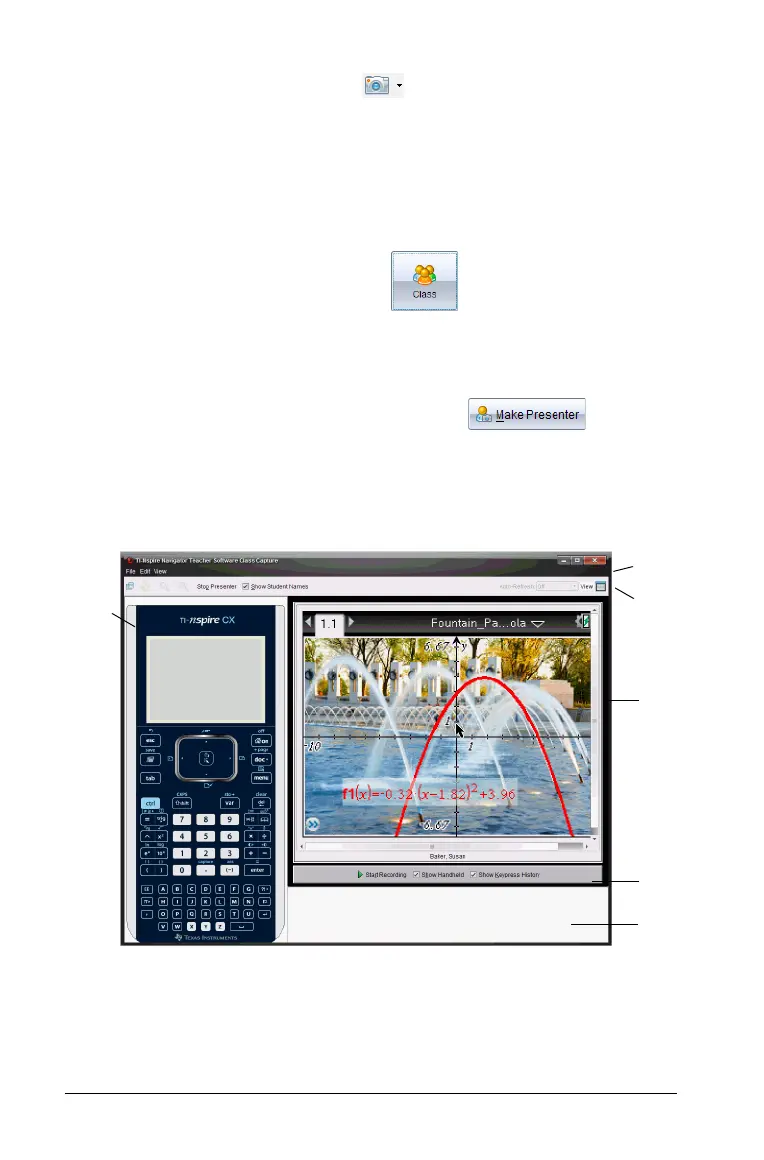282 Using Live Presenter
1. From the Class workspace, click , then select Capture Class.
The Select Individual(s) window opens.
2. Check the "Logged in only" box to display all students currently
logged in.
Note: If you selected a logged in student in the Class workspace, that
student’s name is highlighted in the Select Individual(s) window. To
select all students in the class, click .
3. Click
OK.
The Class Screen Capture window opens.
4. Select a student who is logged in, then click .
The Class Screen Capture window opens in Live Presenter mode. By
default, the window opens in full-screen view. Use the minimize and
maximize buttons in the upper right corner to adjust the size of the
window.
Exploring Live Presenter mode
By default, Live Presenter opens with all panes active. You can select to
show or hide the Handheld pane and the Keypress History.
À
Á
Â
Ã
Ä
Å
