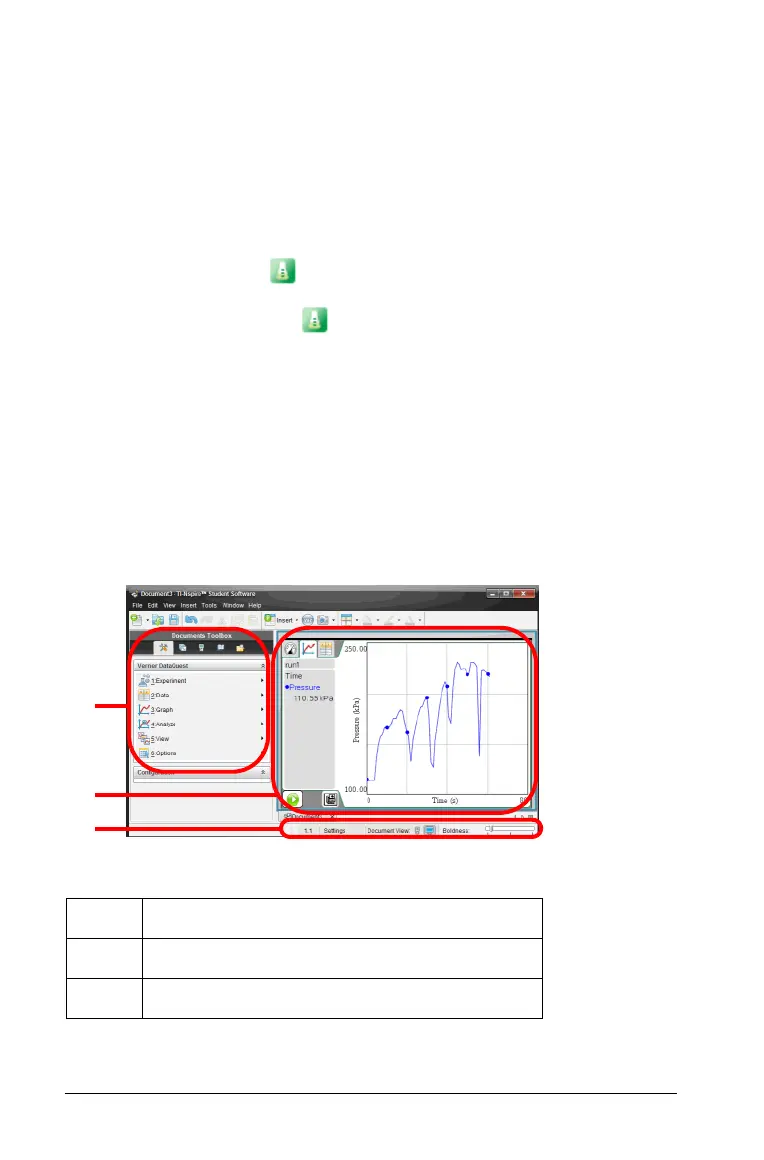706 Data Collection and Analysis
When there are special instructions or exceptions to these methods, they
will be indicated.
Navigating the screens
Complete one of the following steps to open the Vernier DataQuest™
application.
³ From Document workspace menu bar, select
Insert > Vernier
DataQuest
or select from the Welcome screen.
³ From a handheld, select from the Home screen.
or
Press
~ and select Insert > Vernier DataQuest from an open
document.
The Vernier DataQuest™ application opens.
Understanding the computer view
This is a general overview of the parts of the computer view.
An examination of the application screen sections will follow later.
The Document Toolbox:
À
Document Toolbox
Á
Application
Â
Status bar
À
Á
Â