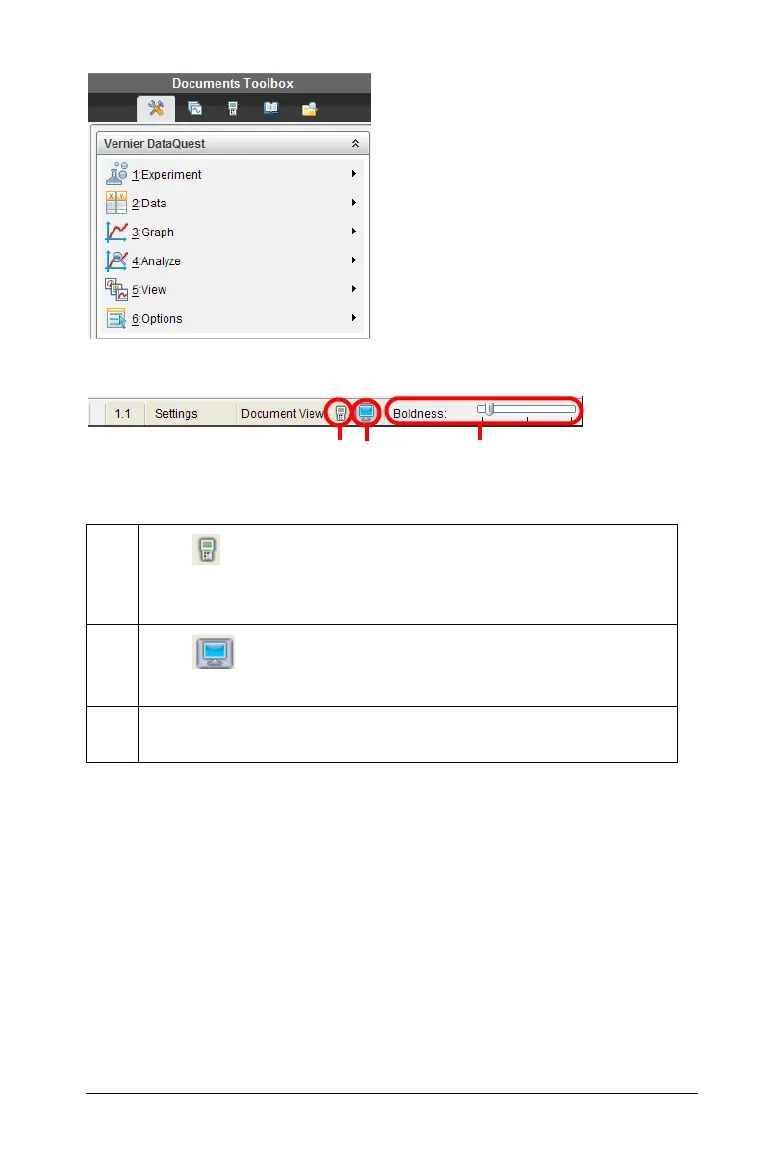Data Collection and Analysis 707
Close-up of the status bar
Understanding the handheld view
This is a general view of the Vernier DataQuest™ application opened on
a handheld. There are more possible icons on the handheld menu bar
than shown here. See the Getting Started with the TI-Nspire™ handheld
or the Getting Started with the TI-Nspire™ CX handheld for more
information.
An examination of the application screen sections will follow later.
À
Click to activate the handheld view. When activated, the
screen display emulates the display as shown on a handheld.
(Illustrated in Understanding the handheld view.)
Á
Click to activate the computer view. When activated, the
screen displays the default view for the computer.
Â
The slider bolds the view when the computer view is active. The
slider scales the view when the handheld view is activated.
À
ÁÂ
