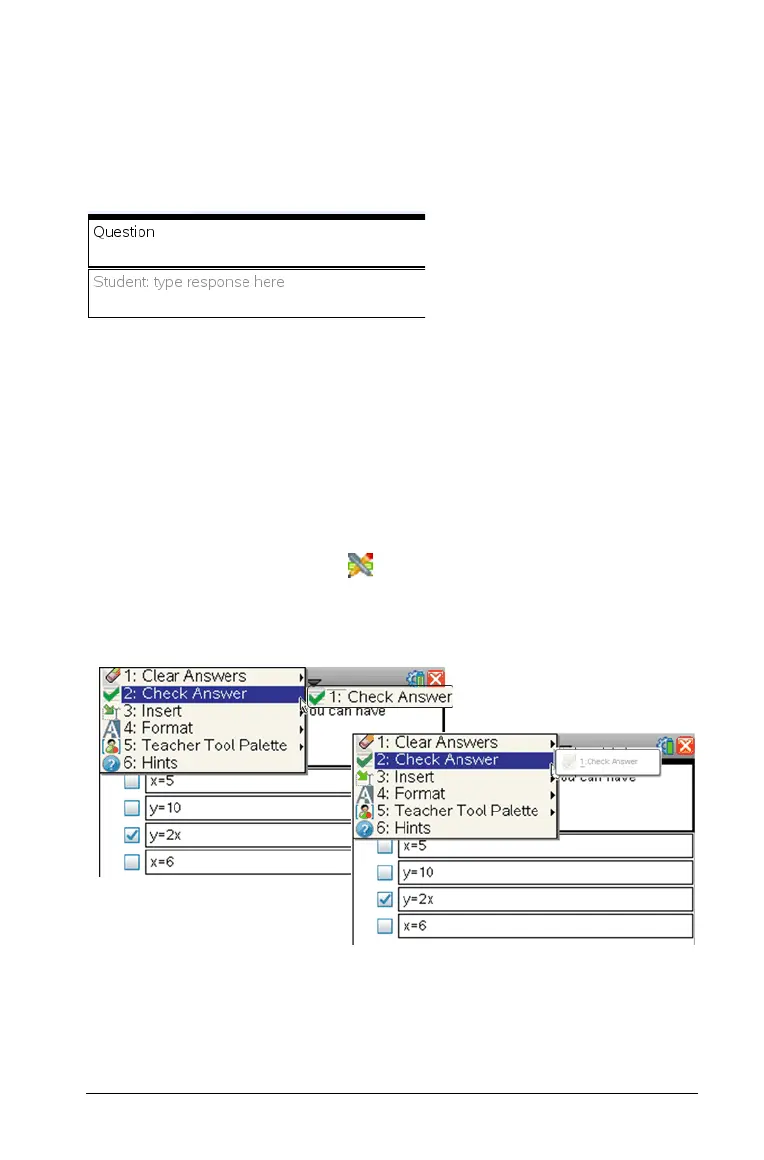Using Question for Students 307
Answering questions
The general screen layout for all questions is the same. First is the
question area followed by a separating horizontal bar; then the area for
you to insert your answer. Some question types have slightly different
answer areas. See the rest of this section’s images for these differences.
Checking your Answer
If your question is self-checking you will see the Check Answer option
available. If not it will be grayed out.
Software:
` Select the Tool Palette icon .
Handheld:
` Click
b.
