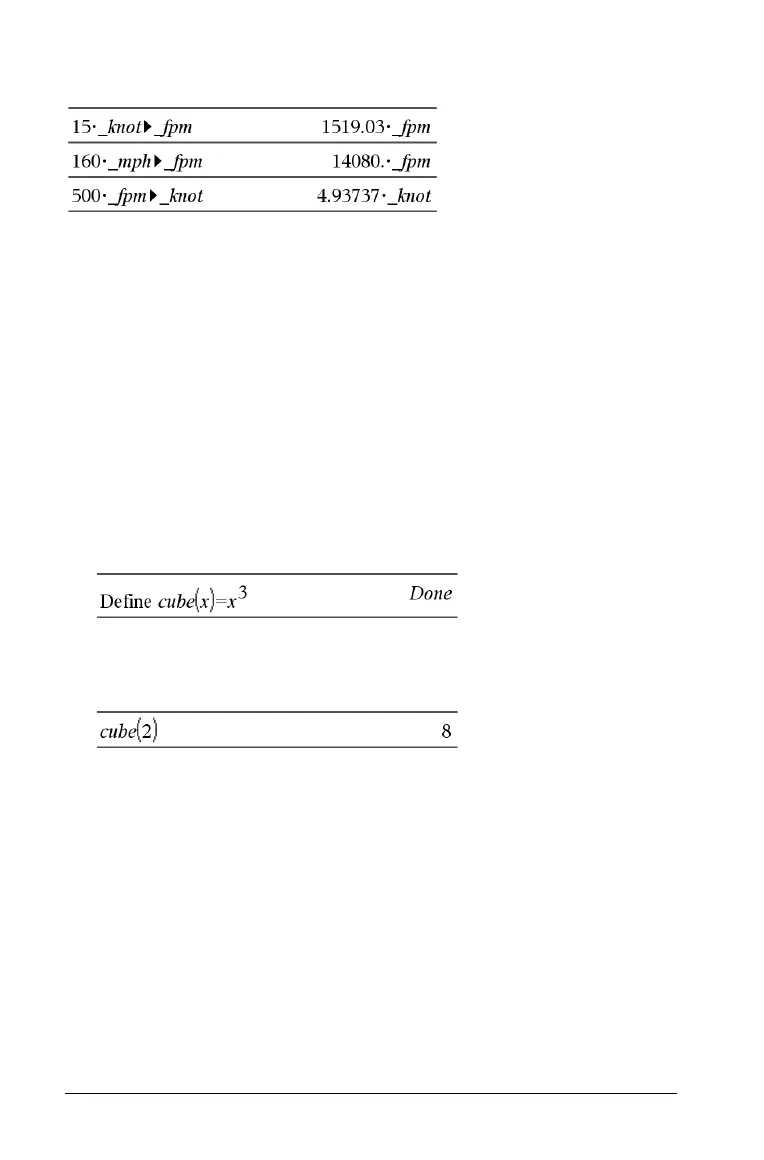414 Calculator
Now you can use the new velocity unit _fpm.
Creating user-defined functions and programs
You can use the Define command to create your own functions and
programs. You can create them in the Calculator application or in the
Program Editor and then use them in other TI-Nspire™ applications.
For information on programming with the Program Editor, see the
“Programming” and “Libraries” sections of the documentation.
Defining a single-line function
Suppose you want to define a function named cube() that calculates the
cube of a number or variable.
1. On the Calculator entry line, type
Define cube(x)=x^3 and press
·.
The message “Done” confirms that the function has been defined.
2. Type cube(2) and press · to test the function.
Defining a multiple-line function using templates
You can define a function consisting of multiple statements entered on
separate lines. A multiple-line function may be easier to read than one
with multiple statements separated by colons.
Note: You can create multiple-line functions only by using the
Define
command. You cannot use the := or & operators to create multiple-line
definitions. The Func...EndFunc template serves as a container for the
statements.
As an example, define a function named g(x,y) that compares two
arguments x and y. If argument x > argument y, the function should
return the value of x. Otherwise, it should return the value of y.
