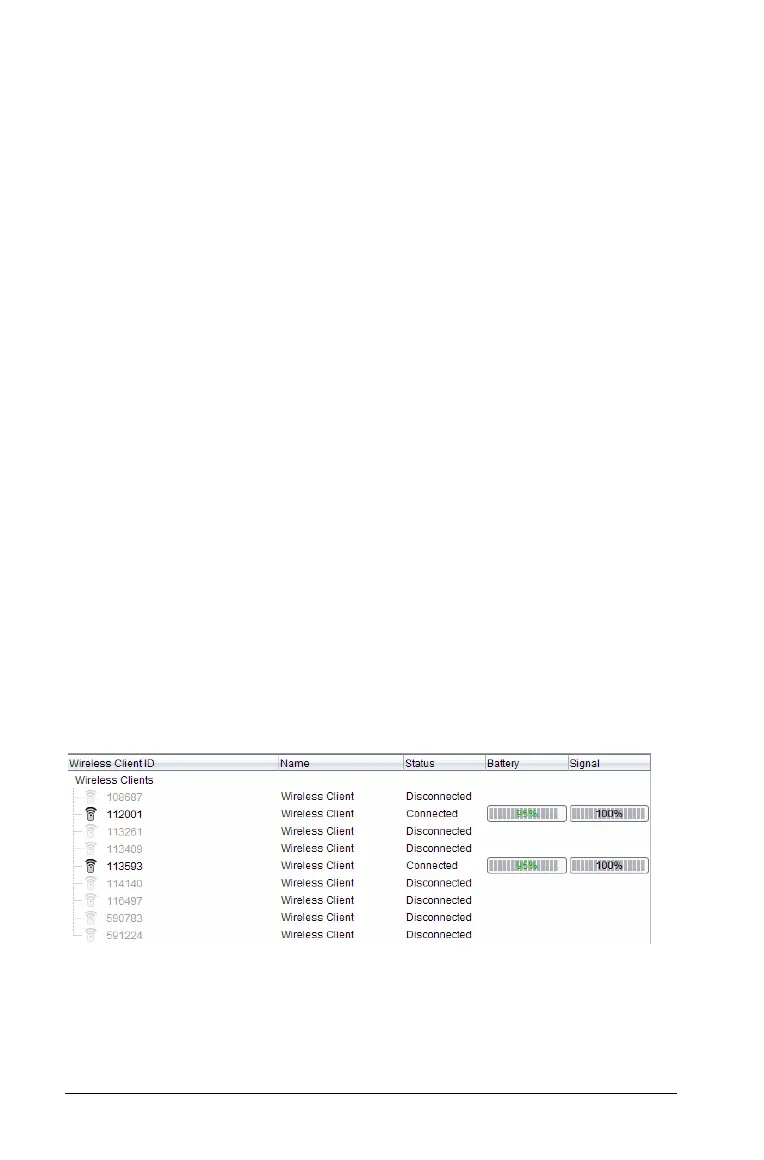18 Setting up the TI-Nspire™ Navigator™ Teacher Software
Storing the wireless adapters and cradles
When you charge the handhelds overnight, you can leave the TI-Nspire™
Wireless Network Adapters attached to the handhelds before placing the
handhelds in the TI-Nspire™ CX Docking Station. When you are ready to
use the handhelds the next morning, the handheld should be fully
charged, and the adapter is ready for use.
You can remove the wireless adapter from the handheld, and store the
adapters in the adapter storage case overnight.
If you need to store the wireless adapters for more than two weeks,
remove the wireless adapter from the handheld, and store the adapters
in the adapter storage case. Place the storage case in a cool, dry place.
If you need to store the TI-Nspire™ Navigator™ Cradles for more than
two weeks, remove the handhelds from the cradles, and store the cradles
in a cool, dry place. You cannot damage the batteries by leaving them in
the charging bay beyond the time needed to fully charge them, or by
leaving them in the charging bay while the charging bay is unplugged.
Checking the status of wireless adapters and
cradles
After you have added wireless adapters or cradles automatically or
manually, all of the adapters or cradles you added appear in the
TI-Nspire™ Network Manager window. If the wireless adapter or cradle is
charged and attached to a TI-Nspire™ handheld that is powered on,
TI-Nspire™ Network Manager shows the status as connected. It may take
up to 30 seconds to recognize the wireless client and show its status as
connected. The status window also displays the battery status and signal
strength.
