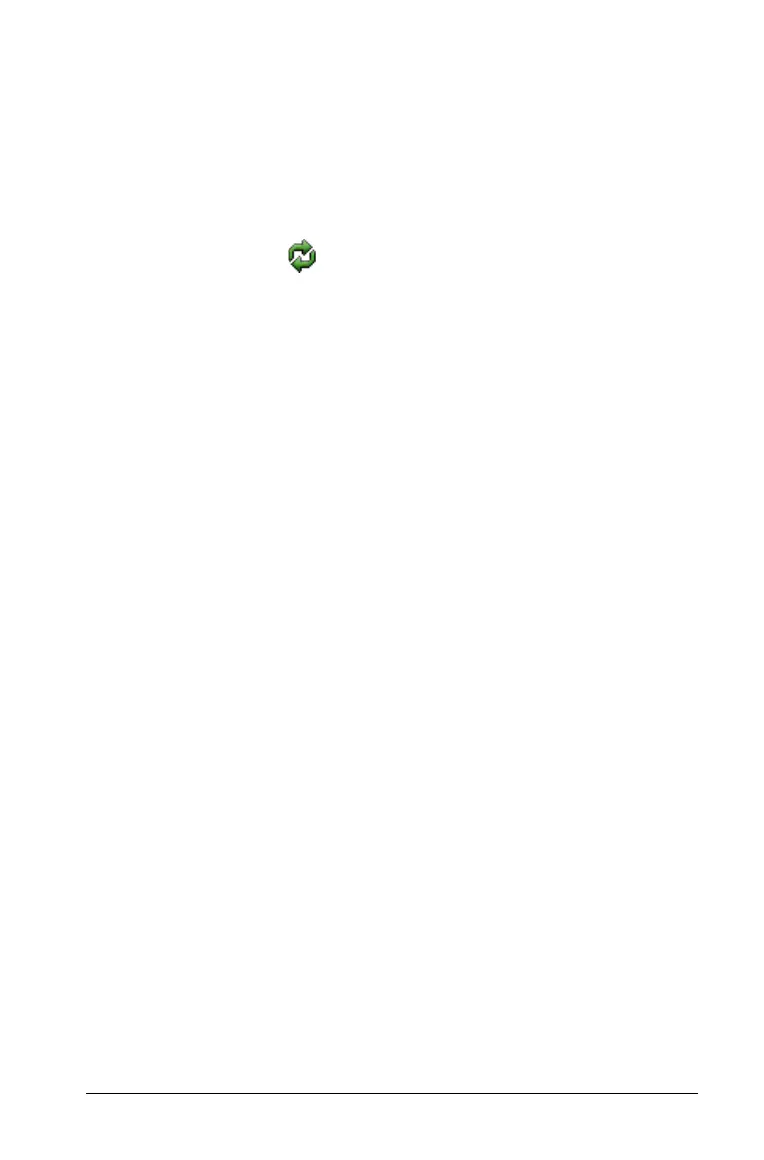Setting up the TI-Nspire™ Navigator™ Teacher Software 19
If the cradle is not charged, or the adapter or cradle is not connected to a
TI-Nspire™ handheld that is powered on, TI-Nspire™ Network Manager
displays the status as disconnected. TI-Nspire™ Network Manager
remembers the adapter and cradle IDs you added, and the next time you
turn on the TI-Nspire™ handheld that is connected to the adapter or
cradle, TI-Nspire™ Network Manager recognizes it.
Note: To refresh the TI-Nspire™ Network Manager window, click
View > Refresh or click .
Identifying selected cradles
At times you may have a problem with one or two TI-Nspire™
Navigator™ Cradles in your network that aren’t responding. When you
look at the list of cradles in the TI-Nspire™ Network Manager window,
you can identify which ones are not responding by the Status message,
and you can see the serial numbers.
You could match the serial numbers in the window with the ones printed
on the back of each wireless cradle. However, TI-Nspire™ Network
Manager gives you an easier way to physically locate them. You can use
the
Identify selected command to quickly tell which cradles are working
properly in your classroom.
1. From the list of hardware components in the TI-Nspire™ Network
Manager window, click to select all of the working cradles. To select
more than one cradle, press and hold the Shift or Ctrl key
(Macintosh®: “key), and click the items you want to select.
2. Click Actions > Identify Selected.
3. Look around your classroom at the cradles in your network. Both LEDs
on the cradles that you selected will blink rapidly with a green color.
You can identify the cradles that are not working because their LEDs
are not blinking.
