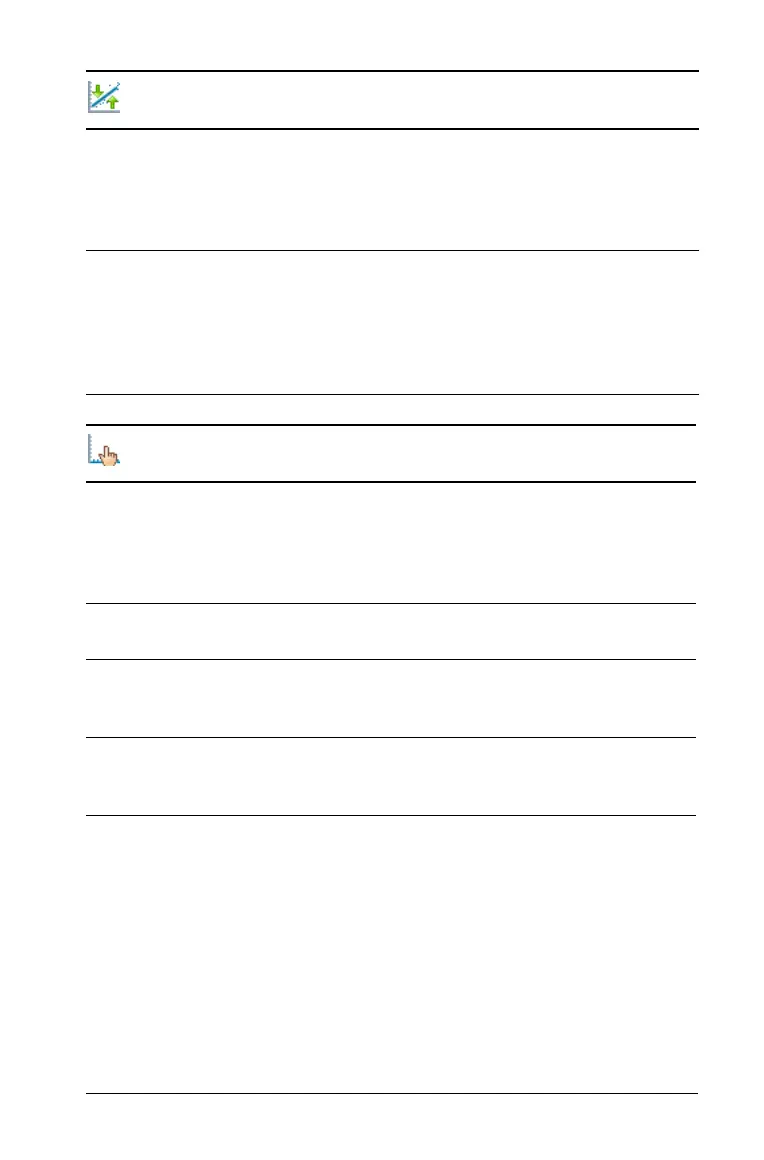Using Data & Statistics 597
Getting started with the Data & Statistics
application
The Data & Statistics application lets you explore and visualize data and
graph inferential statistics. The Lists & Spreadsheet application can work
in conjunction with the Data & Statistics application. The
Lists & Spreadsheet Summary Plot and Quick Graph tools automatically
add a Data & Statistics application to show plots. A list that you create in
a problem (using the Lists & Spreadsheet or Calculator applications) can
be accessed as a variable in any TI-Nspire™ application in that problem.
Show Normal PDF Overlays the normal probability density
function using the mean and the standard
deviation of the data in the histogram.
Note: This tool is available when a
histogram is present.
Graph Trace Lets you trace the graph from Plot
Function, Show Normal PDF, Add Movable
Line, distribution curves, regressions, case
plots, dot plots, scatter plots, X-Y line plots,
box plots, histograms, bar charts, pie
charts, or multiple plots.
Window/Zoom
Window Settings Displays a Window Settings dialog that
enables you to enter values that define the
work area window. Values you can set
include the x-min, x-max, y-min, and y-max
values for the axes.
Zoom - Data Adjusts the zoom factor so that all plotted
data appears in the work area.
Zoom In Enables you to zoom in on a plot based
upon the selection of a center point. The
Zoom In factor is approximately 2.
Zoom Out Enables you to zoom out on a plot based
upon the selection of a center point. The
Zoom Out factor is approximately 2.
Analyze
