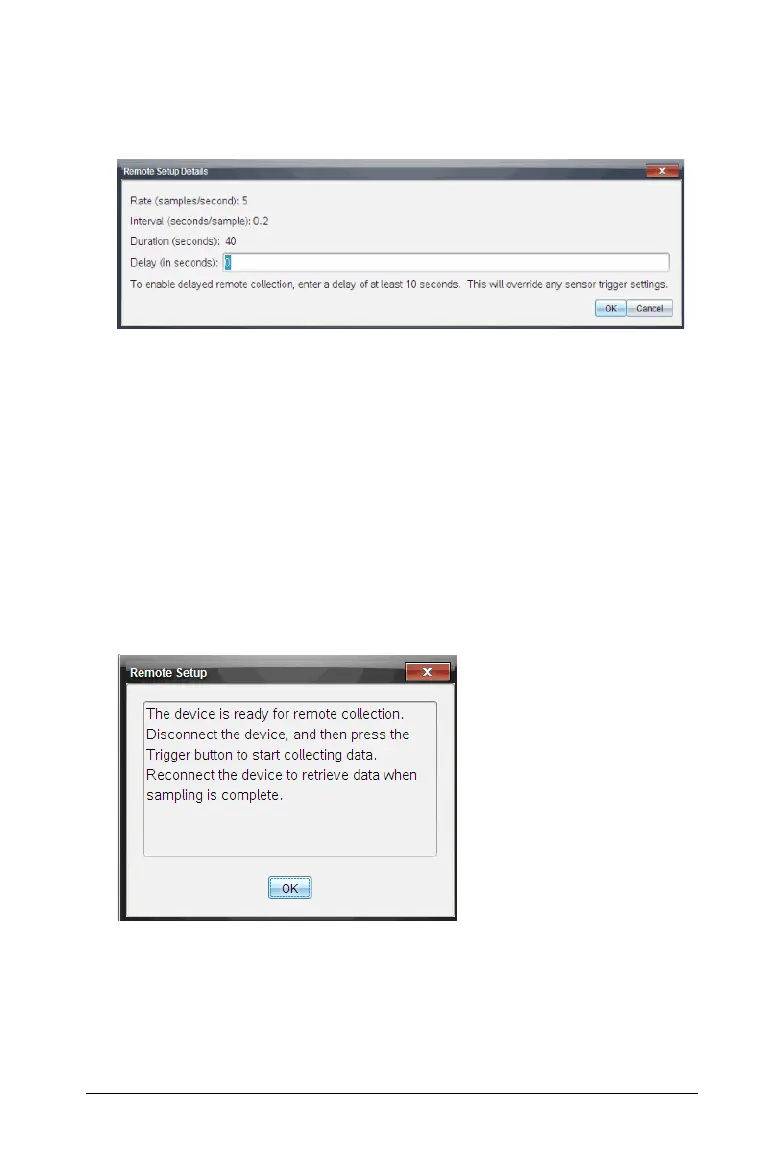Data Collection and Analysis 769
The Remote Setup Details dialog box appears.
The following is an example dialog when the TI-Nspire™ Lab Cradle
was selected.
Other remote collection devices include The Texas Instruments
CRB 2™ and the Vernier Go!Motion®.
4. (Optional) Enter your delay value.
Setting the delay at zero allows you to use the manual trigger button
on the lab cradle to start your collection. See Using the manual
trigger to start the collection.
5. Click OK.
6. When ready, the Remote Setup dialog box is opened. A message
informs you how to start the collection and that it is safe to
disconnect the data collection device.
The following is an example message with the delay set to zero.
The following are example messages with the delay set to 11 seconds.
