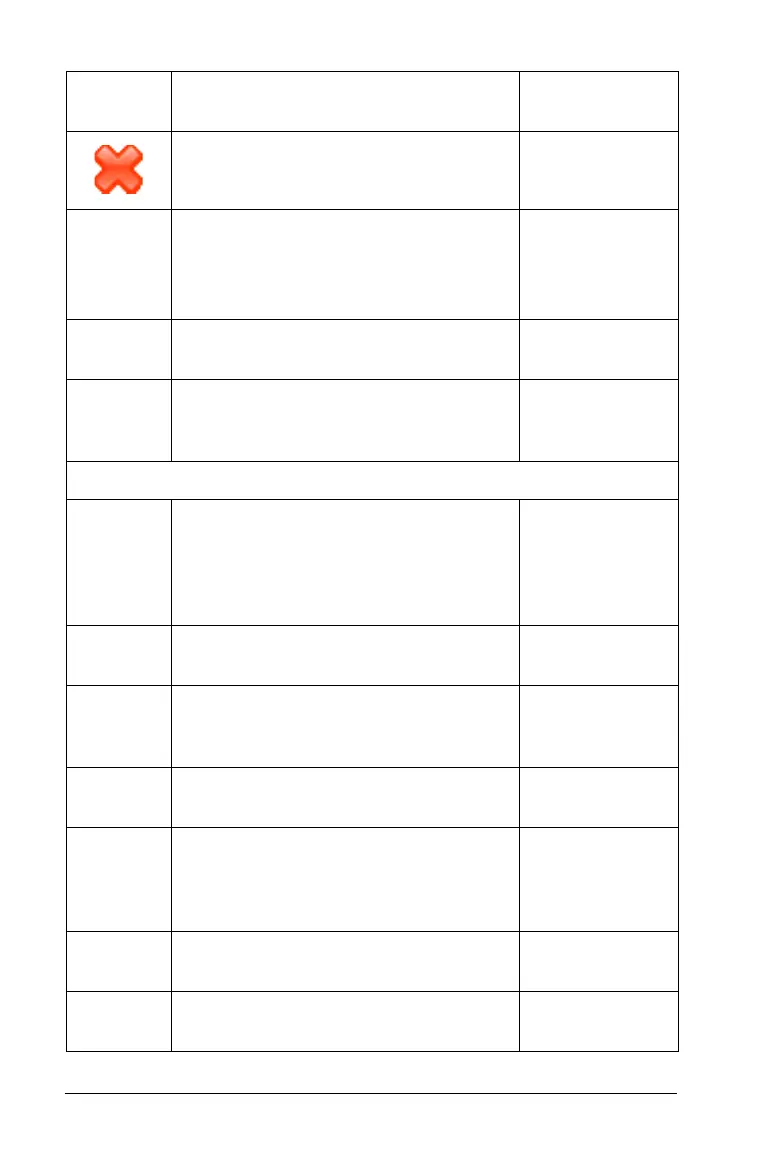356 Using the Review Workspace
Delete - Deletes the selected objects,
text, applications, pages, or problems.
Delete key
Select All - Selects all items in the
Student pane or Data View pane.
Windows®:
Ctrl + A
Macintosh®:
ì“ + A
Mark as Correct - Gives credit to
selected students.
Remove as Correct - Removes the
selected response from the correct
answer list.
View
Class Data View - Shows the
responses in the Data View pane in bar
chart, graph, or table views. Only
available from the student response
views in the Analysis pane.
Bar Chart - Displays responses in
the Data View pane as a bar chart.
Coordinate Graph - Displays
responses in the Data View pane as
a coordinate graph if applicable.
Tab le - DIsplays responses in the
Data View pane as a table.
Show Your Work - Displays
student’s work in the Data View
pane, if that option was part of the
question.
Previous Item - Navigate back one
page in the document.
Next item - Navigate forward one
page in the document.
Toolbar
icon
Menu option and what you can do Keyboard
shortcut
