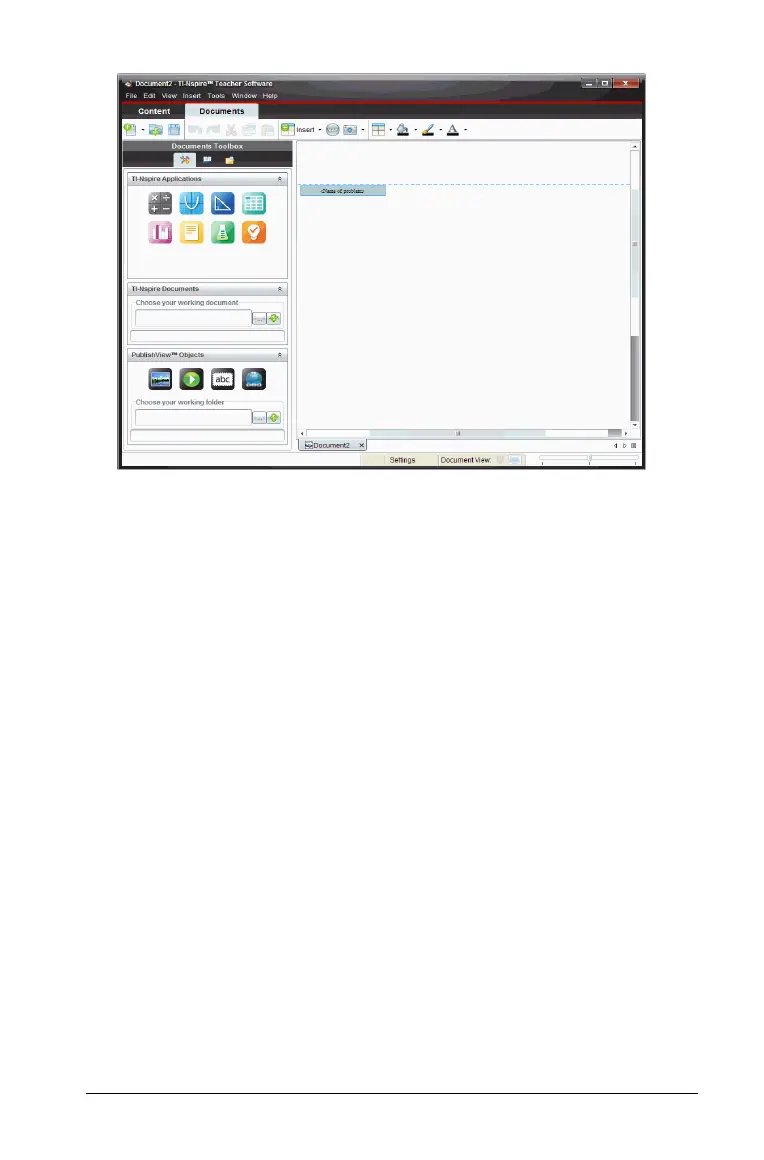Working with PublishView™ documents 179
About PublishView™ documents
When working with PublishView™ documents, it is important to keep
the following points in mind:
• PublishView™ documents are saved as .tnsp files, which distinguishes
them from TI-Nspire™ documents (.tns files).
• When inserting PublishView™ objects into a document, the text,
image, hyperlink, or embedded video are contained in boxes that can
be moved and resized.
• When you insert TI-Nspire™ applications, they work the same way as
pages in a TI-Nspire™ document.
• In a PublishView™ document, objects can overlap each other and you
can control which object is on top or bottom.
• Objects can be placed and positioned in a PublishView™ document in
a free-form fashion.
• You can convert an existing TI-Nspire™ document to a PublishView™
document (.tnsp file).
• When you convert a PublishView™ document to a TI-Nspire™
document (.tns file), TI-Nspire™ applications are converted.
PublishView™ objects containing text, hyperlinks, videos, and images
are not converted.
