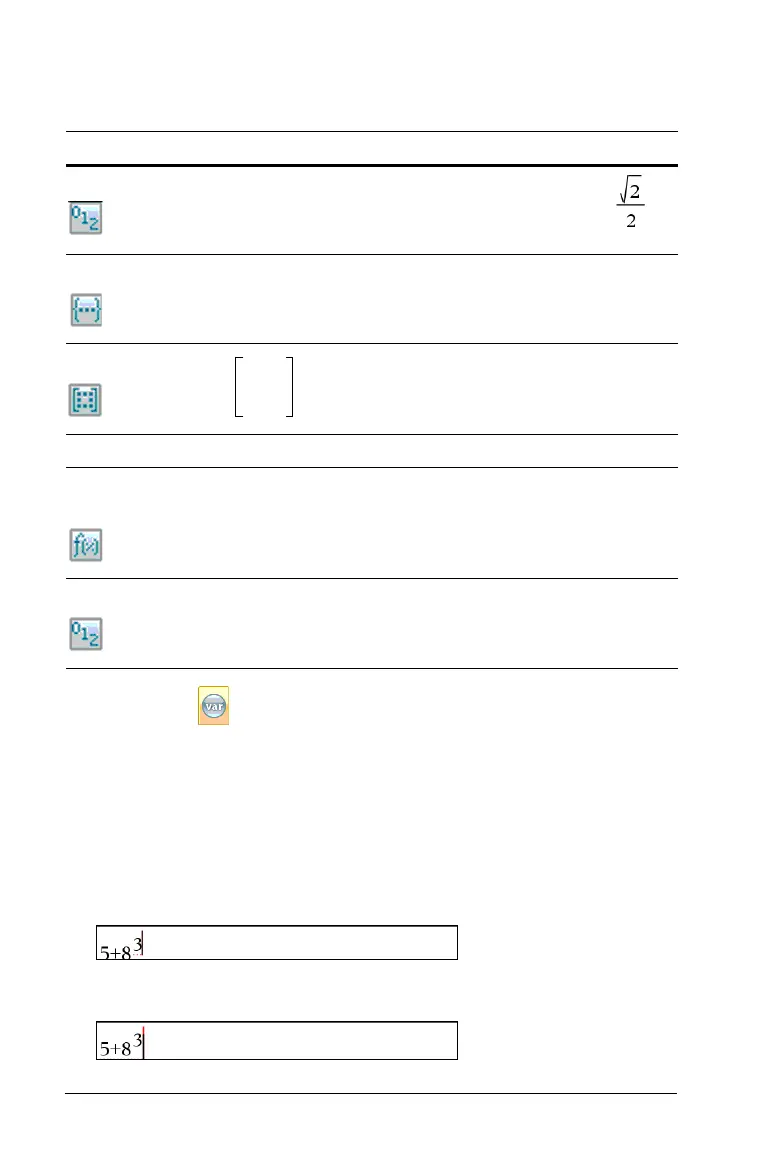426 Using Variables
Types of variables
You can store the following data types as variables:
When you click or press h on a handheld to open the list of stored
variables, a symbol indicates the type.
Creating a variable from a Calculator value
This example shows how to create a variable using a handheld. Complete
the following steps to create a variable named num and store the result of
the expression 5+8
3
in that variable.
1. On the Calculator entry line, type the expression
5+8^3.
2. Press ¢ to expand the cursor to the baseline.
Data type Examples
Expression
2.54 1.25E62p xmin/10 2+3i (xN2)
2
List {2, 4, 6, 8} {1, 1, 2} {"red", "blue", "green"}
Matrix
This can be entered as:
[1,2,3;3,6,9]
Character string “Hello” “xmin/10” “The answer is:”
Function,
program
myfunc( arg ) ellipse( x, y, r1, r2 )
Measurement area, perimeter, length, slope, angle
123
369
