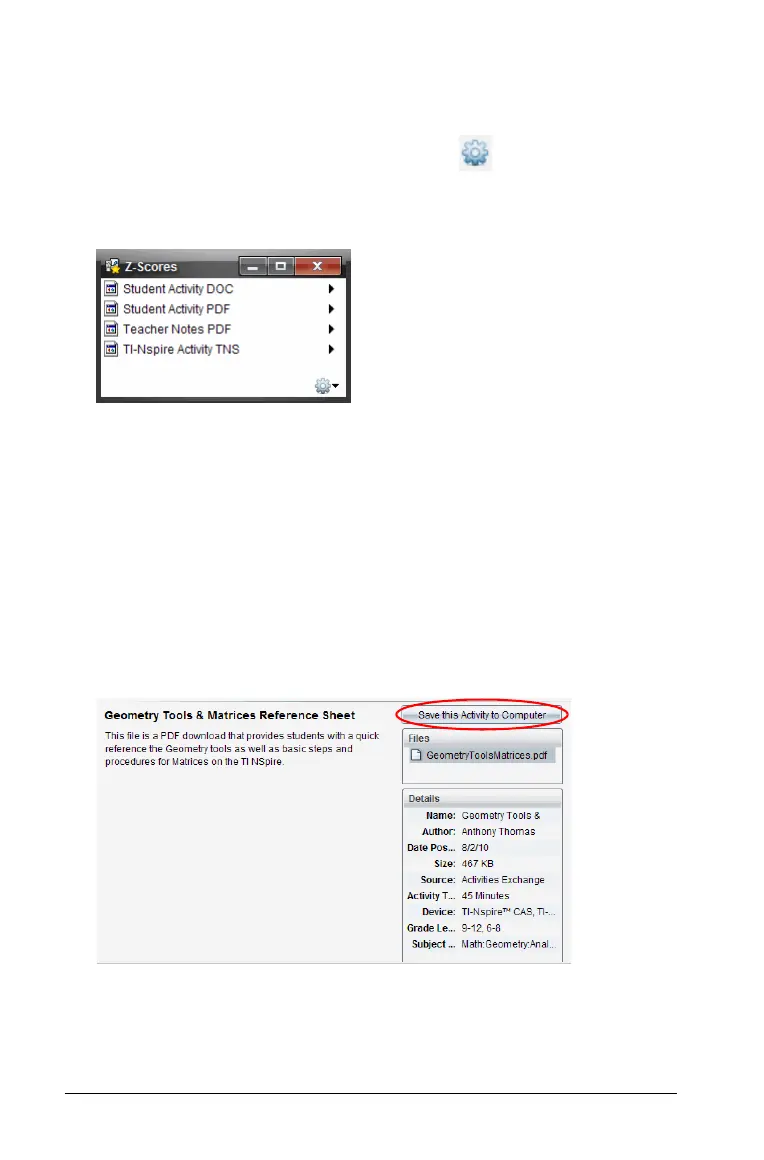46 Using the Content Workspace
Opening an activity
1. Select the activity you want to open.
2. Double-click the activity to open it, or click , then select
Open.
The Open Activity dialog box opens with a list of all documents
related to the selected activity.
You can open a .tns or .tsnp in the TI-Nspire™ software. Other files
such as Microsoft® Word and Adobe® PDF files will open in their
respective applications.
3. Double-click the activity to open it, or click
¢, then select Open.
The selected .tns document opens in the Documents workspace.
Saving an activity to your computer
Complete the following steps to save an activity to your computer.
1. Select the activity you want to save. The file details are displayed in
the bottom half of the window.
2. Click
Save this Activity to Computer.
3. When the Save Selected Files dialog opens, navigate to the folder
where you want to save the file.
