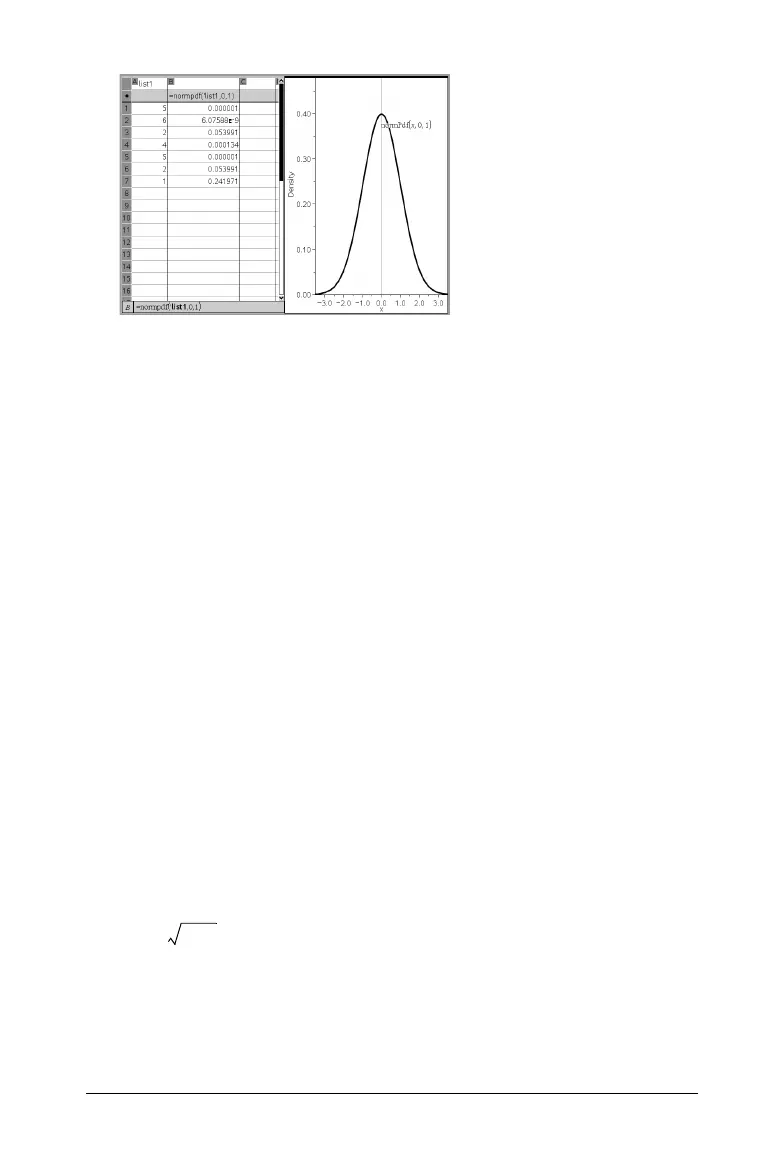Using Lists & Spreadsheet 577
Note: The results are linked to the source data. For example, you can
change a value in Column A, and the equation updates automatically.
Supported Distribution functions
The following distributions are available from the Lists & Spreadsheet
application. For complete information regarding these functions, refer to
the TI-Nspire™ Reference Guide details for the function name that is in
parentheses.
• To return a single distribution result based on a single value, enter the
function in a single cell.
• To return a list of distribution results based on a list of values, enter
the function in a column formula cell. In this case, you specify a list
(column) that contains the values. For each value in the list, the
distribution returns a corresponding result.
Note: For distribution functions that support the draw option
(
normPDF, t PDF, c
2
Pdf, and F Pdf), the option is available only if you
enter the distribution function in a formula cell.
Normal Pdf (normPdf) computes the probability density function
(
pdf) for the normal distribution at a specified x value. The defaults are
mean m=0 and standard deviation s=1. The probability density function
(pdf) is:
This distribution is used to determine the probability of the occurrence of
a certain value in a normal distribution. The draw option is available
when Normal PDF is invoked from a formula cell.
fx()
1
2πσ
--------------
e
x μ–()
2
2σ
2
-------------------–
–
σ 0>,=
